Advanced
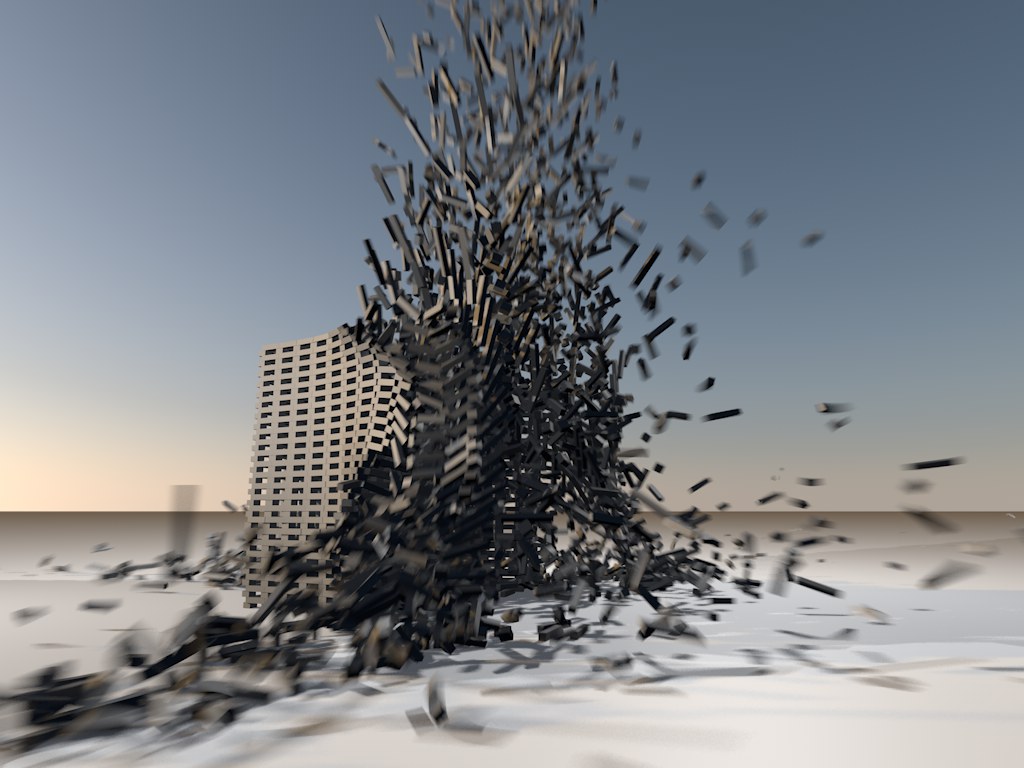 Example: This exploding stack is calculated 54% faster using Embree with no noticable difference in the result.
Example: This exploding stack is calculated 54% faster using Embree with no noticable difference in the result.
This setting can almost be described as a turbo booster. The Embree option renders much faster with no quality loss. What is Embree? Embree is a technology that was developed by Intel that supports render software. Embree works with processors of the newest generation (i.e., those that can handle SSE3).
Projects that can really benefit from this new technology are those that contain a high number of polygons/objects, glass with a lot of refraction, area shadows, Ambient Occlusion (without cache). Complex textures or blurriness effects enjoy little or no benefit.
Note that the render results for the most part stay the same but render inaccuracies can cause very slight differences between different render engines.
The following options are available:
- Physical: The render engine available in very old versions of Cinema 4D. Requires the least amount of memory.
- Embree (Faster): The fastest Embree engine. Requires the most amount of memory.
- Embree (Smaller): Only slightly slower than Embree (Faster) but requires less memory.
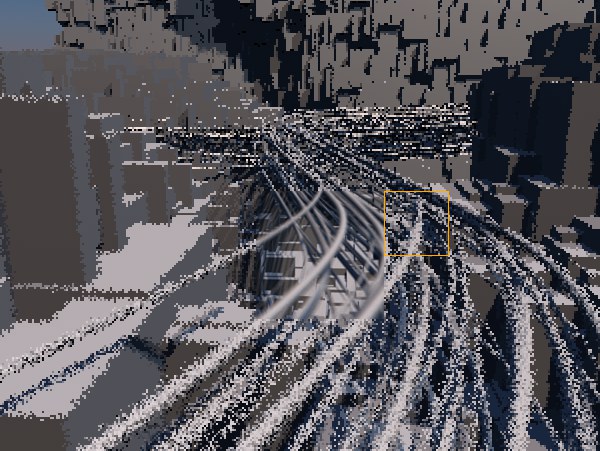 A fast preview provides a rough impression of the final render.
A fast preview provides a rough impression of the final render.
If Quick Preview is enabled, a very rough preview of the entire image will be created as quickly as possible, which will immediately be replaced bucket-by-bucket as the image is rendered.
This quickly gives you a preview of the image with correct lighting, which lets you then decide whether or not you should continue with rendering. Quick Previews can also be viewed in conjunction with ![]() Interactive Render Region.
Interactive Render Region.
In general the preview will work best/fastest if no pre-passes (e.g., for GI) are required during rendering.
Complex textures will also slow the Quick Preview function down accordingly.
The following options are available:
- Never: Quick Preview is disabled
- Progressive Mode: Quick Preview is enabled for the Progressive Sampler mode.
- All Modes: Quick Preview is always enabled.
- Preview Only: Only a quick preview will be rendered and NOT in final render quality.
Here you will find information pertaining to internal render details. The information displayed in this console is of no relevance for you but can be very helpful for support staff.