Shader Properties
This is where the colors are defined that are to be assigned by the respective Cloner (Transformation tab) or varied by the Effectors (Parameter tab).
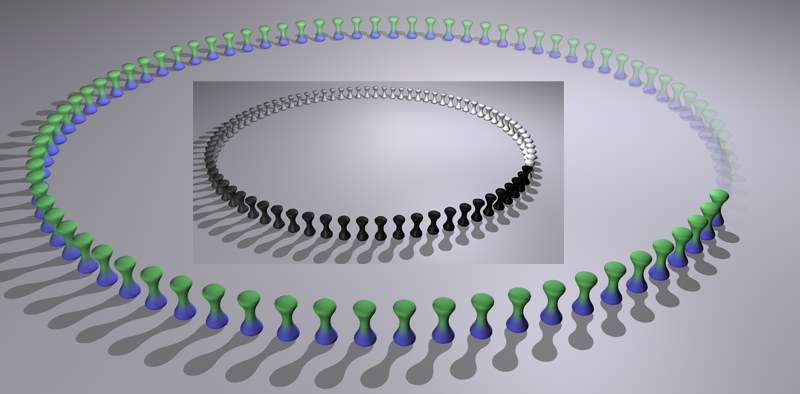 Main image: Color shader in the alpha channel in Index Ratio mode. Insert: Color shader in the color channel in Index Ratio mode.
Main image: Color shader in the alpha channel in Index Ratio mode. Insert: Color shader in the color channel in Index Ratio mode.
Selecting this mode will assign each clone a grayscale value between black and white, increasing according to the internal U-coordinates. Use this mode if you want to hide cloned, e.g., using the Alpha material channel.
Normally, clone 0 will be assigned the value black and the last clone white. Activating this setting will reverse this assignment.
Use this function graph to precisely adjust the transition from white to black. Clone 0 is represented by the left end of the graph, the last clone by the right. Y Max = white.