Function available in CINEMA 4D Prime, Visualize, Broadcast, Studio & BodyPaint 3D
Scale
![]()
This tool scales the selected UV polygons uniformly about the UV coordinate closest to the pointer, which is represented by a cross.
If you have selected a single UV point instead of a UV polygon, you will be unable to scale since UV points have no spatial dimensions. You can only scale if at least two UV points are selected, in which case they will be scaled from their common center.
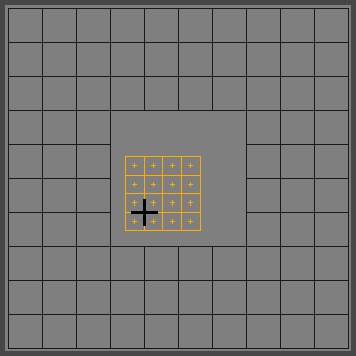 Scaling a grid of 5x5 points, showing the small black cross which represents the common center.
Scaling a grid of 5x5 points, showing the small black cross which represents the common center.You can double-click on UV points with the Move, Scale and Rotate tools and the following dialog window will open:
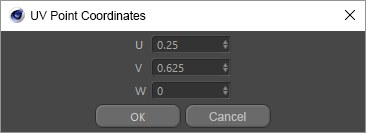
The point on which you clicked can then be repositioned numerically in UV space.
The same options apply as for the move tool except that the point and edge snapping options have no effect. The Scale option under Quantize has the advantage that you can scale a UV polygon safe in the knowledge that you can return it to its exact original size later on.