Function available in CINEMA 4D Prime, Visualize, Broadcast, Studio & BodyPaint 3D
Magnet
![]()
This tool enables you to edit a UV mesh by pulling it around. Drag in the Texture view to pull the UV polygons. UV polygons closest to the Magnet will be pulled the most. If UV polygons are selected, the magnet will pull those UV polygons only.
Active Tool manager Magnet tab
If this option is disabled (the default), the Magnet will only pull if you click directly on a UV polygon. If the option is enabled, the Magnet will deform no matter where you click. In this case, the nearest UV point is chosen as the center of deformation.
This is where you define the magnet’s sphere of influence.
You can select from several falloff functions:
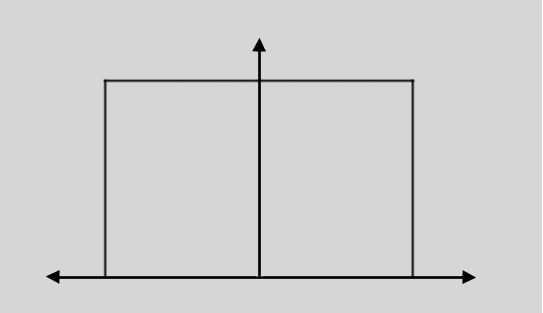 Constant Constant | 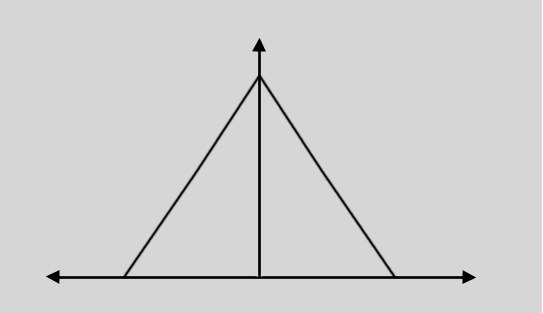 Linear Linear |
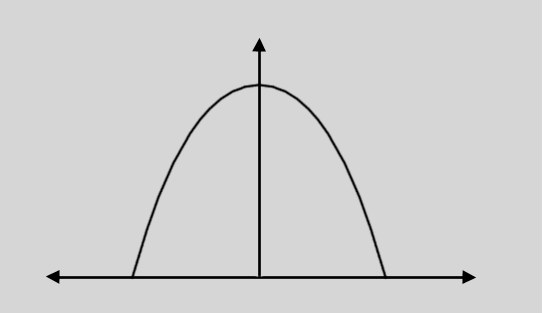 Dome Dome | 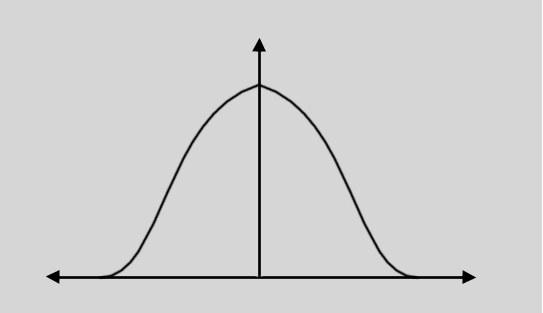 Bell Bell |
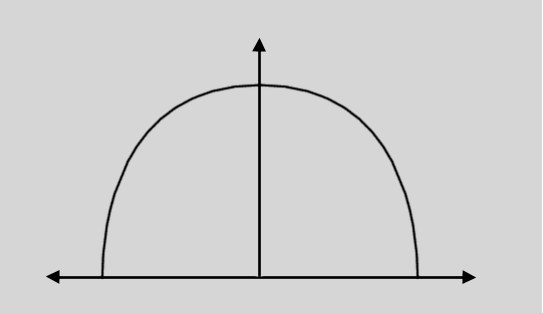 Circle Circle | 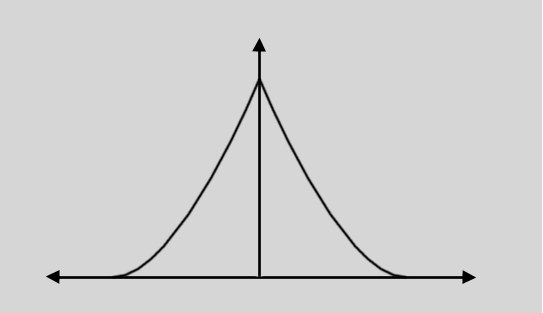 Needle Needle |
This parameter determines how hard or soft the magnet’s sphere of influence is.