Node Properties
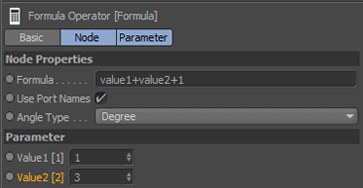
The Formula node outputs the result of a mathematical formula. Enter the formula on the Attribute Manager’s Node page. The node’s inputs and outputs are set to the data type Real. You can integrate as many variables as you wish in the formula. Create an input for each variable and represent the variables in the formula by entering $ followed by the variable’s port number. For example, the formula 2*$1+$2 means multiply the value at port 1 by the number two, then add the result to the value at port 2.
A llst with possible formulas can be found here.
You can also use the port names as placeholders for values in your formula. To do this, activate the Use Portnames option. You can then enter the names Value1, Value2, etc. in place of the values of the respective formula input ports.
Use this setting to define the type of angle to be used when working with angles within your formula. Use degree when working with angles between 0° and 360° (for complete circles); use radians when working with arcs between 0° and 2°Pl.