Parameter
These boxes define which particle groups the node should output. Open the Thinking Particles Settings and, from there, drag the name of one of the particle groups and drop it into the GroupA box. Drag & drop the name of the other particle group into the GroupB box.
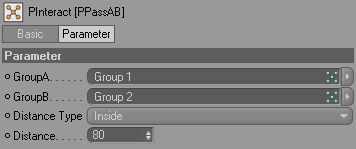 Choose which two groups of particles the node should output.
Choose which two groups of particles the node should output.• Distance Type
• Distance [0..+∞]
These settings allow you to check the distances between particles of the two groups. The Distance Type setting controls whether the particles will be passed to the Particle A and Particle B outputs port and if so, when they will be passed.
Distances are not checked.
Particles in groups A and B are passed to the output ports if they are closer to each other (type set to Inside) or further apart from each other (type set to Outside) than the Distance value.
Output ports:
Connect each of these ports to the Particle input port of the two nodes that should receive the particle groups.
Particle Count A [-2147483648..2147483647]•
Particle Count B [-2147483648..2147483647]•
The current number of particles of A and B.
Position A [XYZ ]•
Position B [XYZ ]•
The positions of the particles.
The vector between the particles in groups A and B.
The distance between the particles in groups A and B.