Function available in CINEMA 4D Studio
Parameter
To choose which group of particles the node should output, drag the name of the desired group from the Thinking Particles settings (XPresso Editor: Custom > Thinking Particles > Settings) and drop it into this box.
Connect this port to the Particle input port of the node that should receive the group of particles.
Particle Count [-2147483648..2147483647]•
The number of particles passed by the node.
Index [-2147483648..2147483647]•
The index number of the particle passed. This is especially useful when creating particles in Shot mode.
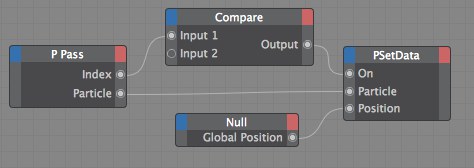
Suppose you want to set the position of the 30th particle created to the same position as a Null object. Use the node setup shown here and set the Compare node’s Function to == and Input 2 to 30.