Function available in CINEMA 4D Prime, Visualize, Broadcast, Studio & BodyPaint 3D
![]() Invert
Invert
Invert
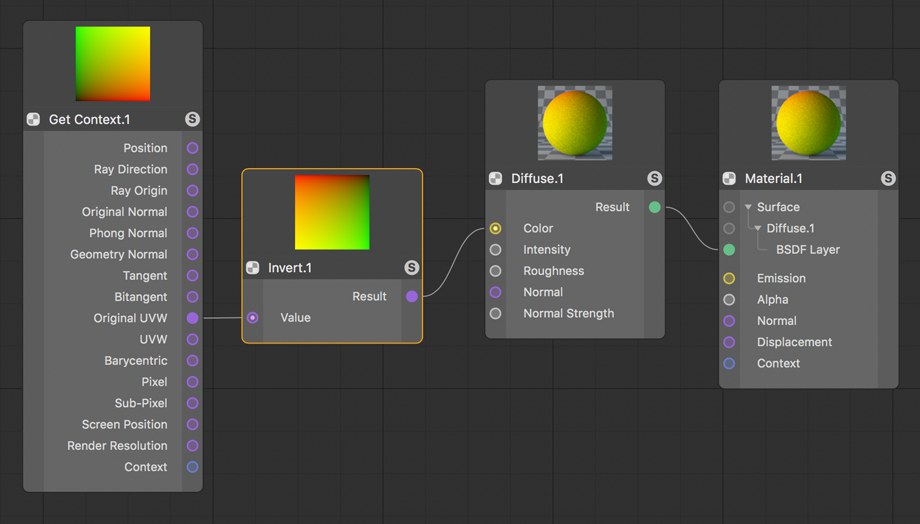 Inverting a value can, among other things, be used to mirror UV coordinates.
Inverting a value can, among other things, be used to mirror UV coordinates.This node subtracts the incoming value from 1.0, i.e. 1-x. A Boole value of TRUE will then, for example, be FALSE and vice-versa. A numeric value of 0.25 will be 0.75 after inversion. For colors, the individual RGB values will be inverted. A red component of 1 will, for example, be inverted to 0. For vectors, the individual components will be inverted separately like float comma numbers.
This node is sometimes confused with the Reciprocal node, which performs one divided by the input, i.e. 1 / x.