Function available in CINEMA 4D Prime, Visualize, Broadcast, Studio & BodyPaint 3D
![]() Flakes
Flakes
Flakes
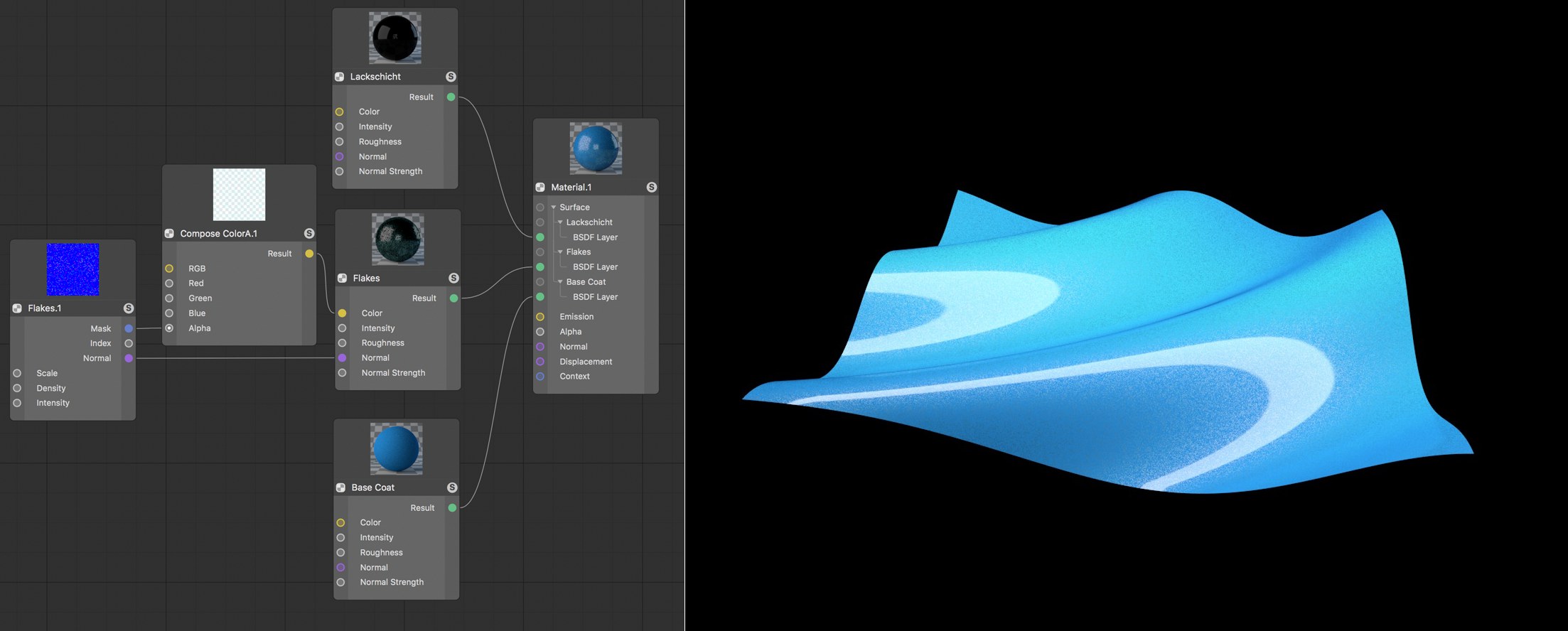 Flakes can be used to simulate small metal particles, e.g., like the ones in metallic paint. Small circular surfaces are simulated whose angle to the surface is varied randomly. In this example, the effect is used to control the Normal direction and is supplemented by BSDF layers that simulate the base coat and clearcoat.
Flakes can be used to simulate small metal particles, e.g., like the ones in metallic paint. Small circular surfaces are simulated whose angle to the surface is varied randomly. In this example, the effect is used to control the Normal direction and is supplemented by BSDF layers that simulate the base coat and clearcoat.Using the Flake Node, randomly placed and colored surfaces, i.e., flakes, can be created whose color values reflect Normal directions within the object axis system. This makes it possible to simulate tiny particles like the ones in metallic paint.