Function available in CINEMA 4D Prime, Visualize, Broadcast, Studio & BodyPaint 3D
![]() Spiral
Spiral
Spiral
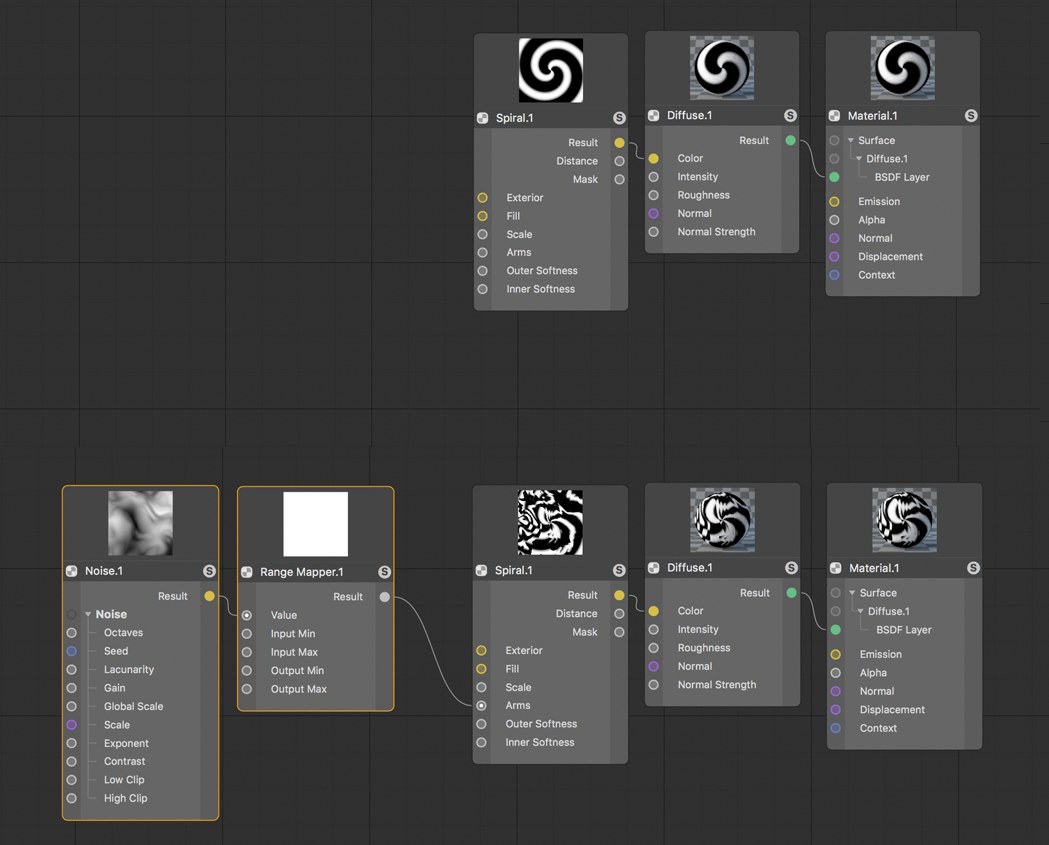 The Spiral Node can be used to endlessly generate spiral shapes that can be skewed or softened as desired.
The Spiral Node can be used to endlessly generate spiral shapes that can be skewed or softened as desired.This Node creates lines that fan out from the center point of the texture tile outwards. The progression of these lines can be curved to create a spiral effect. The number of lines can be defined as well as the softened at their edges. The settings otherwise reflect those of the Circle Node.