Function available in CINEMA 4D Prime, Visualize, Broadcast, Studio & BodyPaint 3D
![]() Override Context
Override Context
Override Context
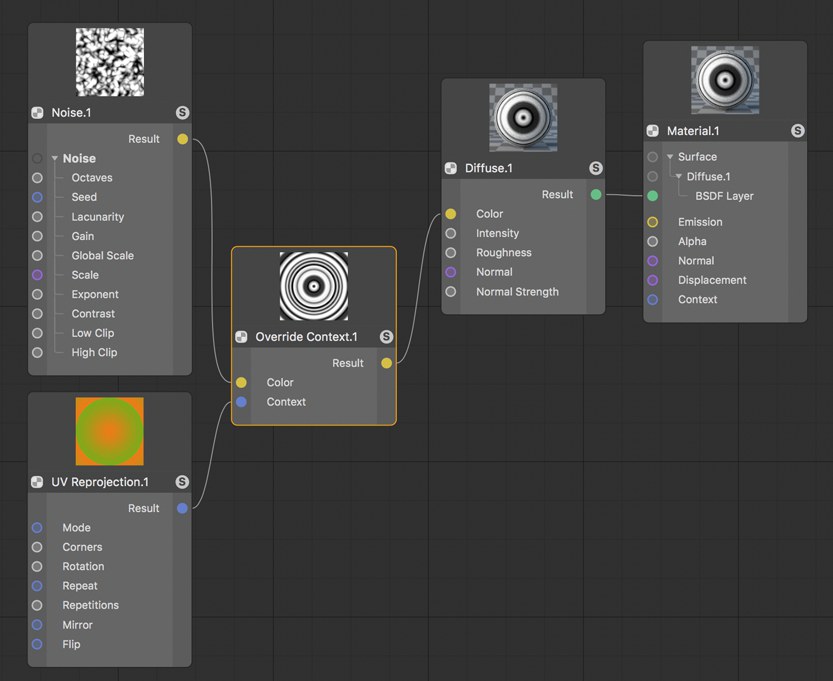 With the Override Context Node a custom shading context can be inserted at any position within the node graph. Moreover, it can also be used as a preview area for color values being passed through. This is particularly helpful when a node has multiple outputs and you would like to preview several of them at once..
With the Override Context Node a custom shading context can be inserted at any position within the node graph. Moreover, it can also be used as a preview area for color values being passed through. This is particularly helpful when a node has multiple outputs and you would like to preview several of them at once..Normally, many Nodes themselves offer inputs that can override a context. This Node can be used to modify the context for for entire sub-graphs of nodes. This Node can also be used even without a separately linked Context to generate a preview of input colors at any location within the Node setup.