Object Properties
Use this parameter to control the amount of influence (geometry stretches with the muscle and also compresses somewhat) the Pull setting should have. Using a value of 0% will deactivate the pull deformation completely.
Use this parameter to control how much the muscle should push the deformed mesh away from the muscle geometry. Using a value of 0% will deactivate the slide deformation completely.
This parameter sets a gap between the muscle object and the mesh it is affecting. This option sets the offset for all the muscles using the selected MSkin object. Note that this offset will be added to the other Fat Offsets to be defined for each Muscle object.
![]() Pull
Pull
Muscles can pull the mesh they are deforming, resulting in a realistic behavior.
Use this command to initialize the distance between the muscle geometry and the mesh to be deformed. This will fix that distance and allow the muscle to pull in the volume of the mesh when the muscle flattens.
Use this command to clear any initialization done previously. MSkin will need to be initialized again if you want to use Pull mode again.
Use this parameter to define how far ahead the MSkin object should look to initialize the pull. Higher values will cause a bigger area of the mesh to be deformed by the pull of the muscles.
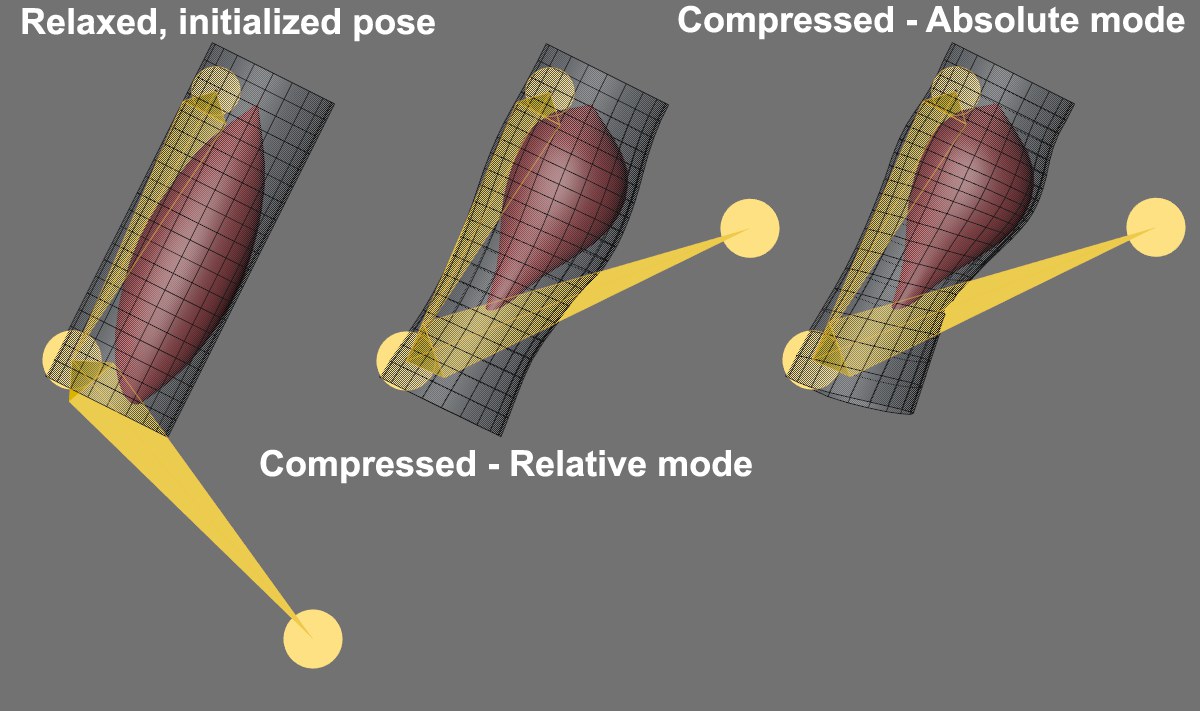
This parameter controls how the pull is calculated.
When using this mode, only changes in muscle shape will affect the mesh but not its position. Hence, if the muscle is compressed or extended, the skin will bulge but will not stretch to follow a moving muscle.
When using this mode, the points of the mesh will be fixed to the muscle geometry so the mesh will be stretched to follow the muscle.
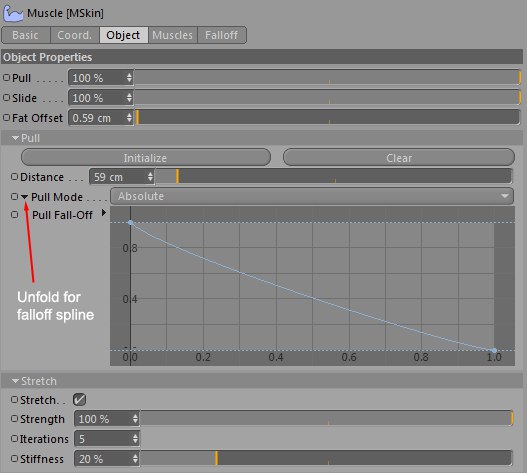
Use the spline graph to control the falloff of the pulled geometry. This is useful if you want to make sharper deformations, for example.
For all the muscles using the selected MSkin object.
![]() Stretch
Stretch
This section adds a smoothing stretch to the deformations performed by the muscle objects. This can help spread the changes over the mesh to remove abrupt distortions from the muscles.
Enables the smoothing stretch.
Use this parameter to control the amount of smoothing you want to apply to the muscle deformations.
Use this parameter to change the number of smoothing passes/steps that are applied over the mesh. Higher values will smooth deformations more, but can slow playback as well because it will influence a larger area of the mesh.
Use this parameter to define how the smoothing will be applied. Higher values will tend to give sharper deformations, while lower ones will average peaks and recessed areas a lot more. This is a great option to use in conjunction with higher iteration values if you want to smooth over a larger area without losing too much deformation details.