![]() Formula
Formula
Formula
Note also the Formula Field, which works similarly within the Field functionality.
Now here’s an Effector that will put a smile on the faces of mathematicians amongst you. This Effector lets you create complex formulas with which you can control it.
The Formula Effector is not all that easy to understand, so let’s back up a little: You are already familiar with the Shader Effector that effects clones using a texture and its gray scale values. The areas of black are given an internal value of 0, the areas of white a value of 1, and of course all the gray tones in-between that are also given an internal value. If, in the Shader Effector’s Parameter tab, P.Y. is set to 300, clones will be moved in the Y-direction between 0m and 300m in accordance with the gray scale values.
So, how does the Formula Effector fit into all of this? Instead of simple color or gray scale values, values from a formula are used that define where a given clone should be placed, between 0m and 300m (or outside of this range – simply add a 2 to the formula and all clones will be placed at a height of 600m).
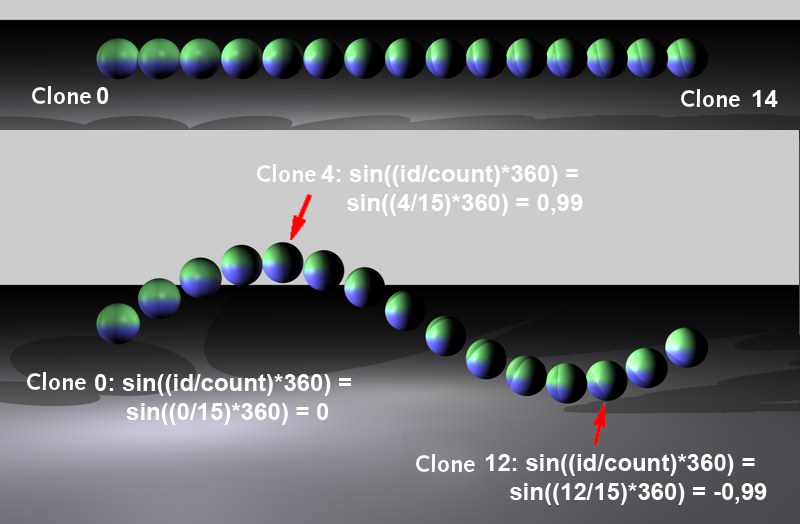 At top the initial state of the clones, at bottom with the Formula Effector applied, containing the following formula: sin((id/count)*360.
At top the initial state of the clones, at bottom with the Formula Effector applied, containing the following formula: sin((id/count)*360.In the example above, the Formula Effector uses the formula: sin((id/count)*360. As you can see, the results of the formula can vary, depending on the sinus function between 1 and -1. If P.Y is set to 300m these values will be transformed and vary between -300m and +300m. Consequently, if a simple 2 were entered into the Formula field, the clones would be placed at 600m. Since a linear arrangement of clones sets the value for the first clone to u=0 and the value for the last clone to u=1, the same result can be achieved by using the formula sin(u*360).