Object Properties
Two modes are available:
- Per Step
- From Root
Internally a row of several clones will be created along the length of the extrusion. The Effectors will then have an effect along the length of the extrusion.
Internally, a clone will be created for each original polygon to be extruded. Subsequently, the transformation will take place once per extrusion step, according to the MoExtrude object’s settings, and once according to any Effector(s) applied.
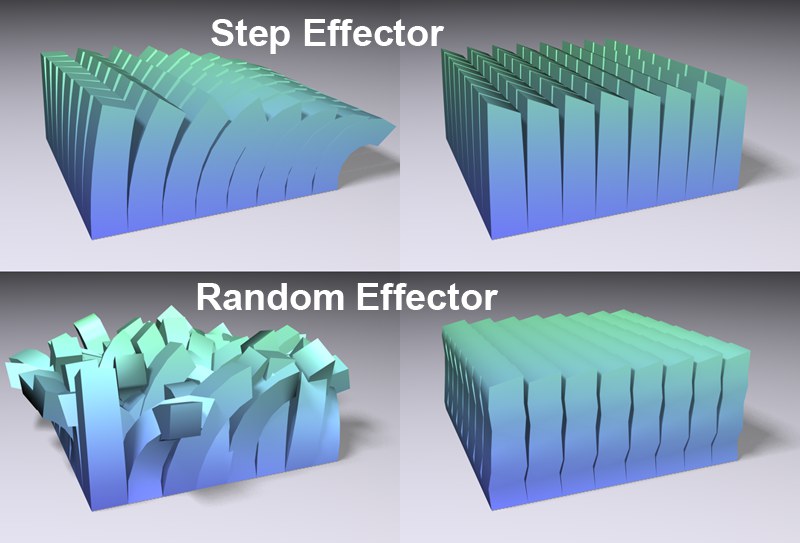 Images at left: Per Step mode. At right: From Root mode.
Images at left: Per Step mode. At right: From Root mode.In general, the best results can be achieved by using the Per Step setting in conjunction with most Effectors. From Root is best used when extruding using the Spline Effector or a spline defined in the field below.
Extrusion Steps [0..2147483647]
Use this setting to define the number of extrusion steps.
Polygon Selection
If the extrusion should be limited to a selection tag only, place that tag into this field. Otherwise all polygons will be extruded.
Drag a polygon selection tag into this field if the extrusion should be restricted to a particular selection. If no tag is present, all polygons will be extruded.
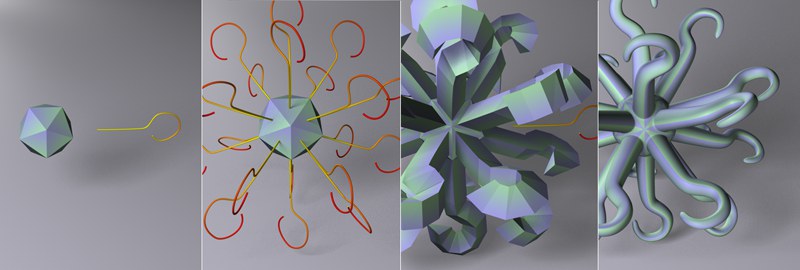 Extruding using a spline. If the end result is subsequently placed into a Subdivision Surface object, a shape as pictured at the far right will be created. A Step Effector was also applied.
Extruding using a spline. If the end result is subsequently placed into a Subdivision Surface object, a shape as pictured at the far right will be created. A Step Effector was also applied.This setting is only available in From Root mode. Placing a spline (any spline) into this field will cause the extrusion to take place along the length of the spline. Internally, copies of the clones will be arranged onto each polygon, in such a way that the first two spline vertices point in the direction of the surface Normals. The extrusion will then take place along these virtual spline copies. Spline subdivision and the number of extrude steps both have an effect on the extrusion itself.
The spline will control the extrusion, limiting the effectiveness of the MoExtrude object’s Transformation tab settings. Instead, the Step Effector will be effective, e.g., to continuously narrow extruded elements to the tip of an object.