Parameter
Define the amplitude, speed and variation of the sine wave used to move the particle stream.
Amplitude [0..+∞]
Variation [0..100%]
The amplitude of the sine wave. It defines the maximum perpendicular distance from the flight path of the particles. You can vary the amplitude using Variation .
Speed [0..+∞%]
Variation [0..100%]
The speed of the vibration is equivalent to its frequency. The higher the value, the more times the particles will oscillate per time unit. The movement in the direction of travel is unaffected by this value. You can vary the Speed value using Variation.
The higher this value, the less uniform the motion of the particle stream will be. The particles will begin their oscillations from different positions on the sine wave.
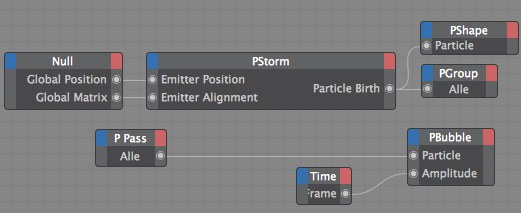 We are moving the particles up and down and increasing how far they move up and down over time (their Amplitude) using a Frame output. If you change the settings interactively, only newly born particles will be affected.
We are moving the particles up and down and increasing how far they move up and down over time (their Amplitude) using a Frame output. If you change the settings interactively, only newly born particles will be affected.Additional input ports:
A Boole value of True switches the node on; a value of False switches it off.
Since the node’s parameters can be keyframe animated, by default the Cinema 4D time is used internally to ensure that the values are interpolated correctly. However, you can pass your own time value to this port. This should be of the data type Time, which is a Real number in the simplest case. If no value is passed, Cinema 4D’s time is used.
Connect this port to the stream of particles that should be oscillated.