Parameter
Time [0..+∞]
Variation [0..100%]
Time sets the number of seconds after which the particles will die. You can vary when the particles will die using the Variation parameter.
Additional input ports:
Connect this port to the stream of particles whose time of death you want to change, such as to the Particle output port of a PPass node.
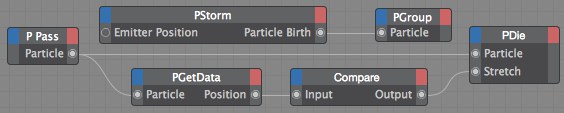 PDie kills particles. Here we are killing particles that are too slow (the length of the velocity vector defines the speed).
PDie kills particles. Here we are killing particles that are too slow (the length of the velocity vector defines the speed).A Boole value of True switches the node on; a value of False switches it off. If no value is set the node will automatically be inactive.
Since the node’s parameters can be keyframe animated, by default the Cinema 4D time is used internally to ensure that the values are interpolated correctly. However, you can pass your own time value to this port. This should be of the data type Time, which is a Real number in the simplest case. If no value is passed, Cinema 4D’s time is used.