Parameter
Use these parameters to slow down or even freeze the motion for timeslicing visual effects. You can return the particles to their motion prior to freezing.
Freeze [0..100%]
Variation [0..100%]
This parameter controls the freeze effect. A value of 0 has no effect on the particles while 100% freezes them completely, bringing them to an immediate halt.
You can vary the Freeze setting using the Variation parameter, which will create a non-uniform effect for the particles.
This effect will only be calculated once per particle, so high values may result in some particles being completely frozen while others carry on moving.
If Over Age is enabled, you can use the gradient to control the freezing of particles based on their age. For example, you can freeze particles as they get older.
The left edge of the gradient represents the moment the particles are born and the right edge the moment they die. Thus the gradient covers the life span of the particles. The brightness at a position on the graph acts as a multiplier for the Freeze value.
To create a knot, click in an empty area below the gradient and a knot of the color at that position will be added. To change the color of a knot, double-click it and choose the desired color using the system color dialog. To remove a knot, Drag & drop it away from the gradient. The small diamonds on the gradient are bias handles and they pull the interpolation of the color knots from side to side for more control over how the gradient changes.
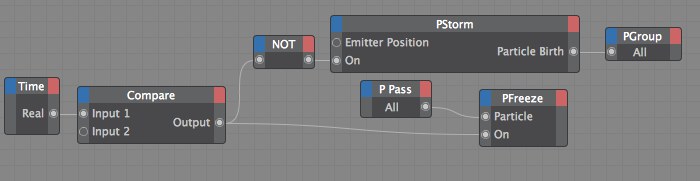 This example shows how to freeze a particle stream and at the same time turn off the generation of new particles. Here the NOT node has been used to stop the particle generation; we turn PFreeze on as we turn the particle stream off.
This example shows how to freeze a particle stream and at the same time turn off the generation of new particles. Here the NOT node has been used to stop the particle generation; we turn PFreeze on as we turn the particle stream off.Additional input ports:
A Boole value of True switches the node on; a value of False switches it off.
Since the node’s parameters can be keyframe animated, by default the Cinema 4D time is used internally to ensure that the values are interpolated correctly. However, you can pass your own time value to this port. This should be of the data type Time, which is a Real number in the simplest case. If no value is passed, Cinema 4D’s time is used.
Connect this port to the stream of particles that you want to freeze.