Tag Properties
Rotates surfaces that are not oriented in the direction of the vertex Normals.
Rotates the tag’s Normals that are not oriented in the direction of the surface Normals.
Rotates all surface Normals of all polygon objects of a selected hierarchy in the opposite direction (this is the command of the same name from the ChocoTools). This is useful when importing scenes in which many objects that lie deep within hierarchies have Normals oriented in the wrong direction (due to differing coordinate systems).
RELEASE 21
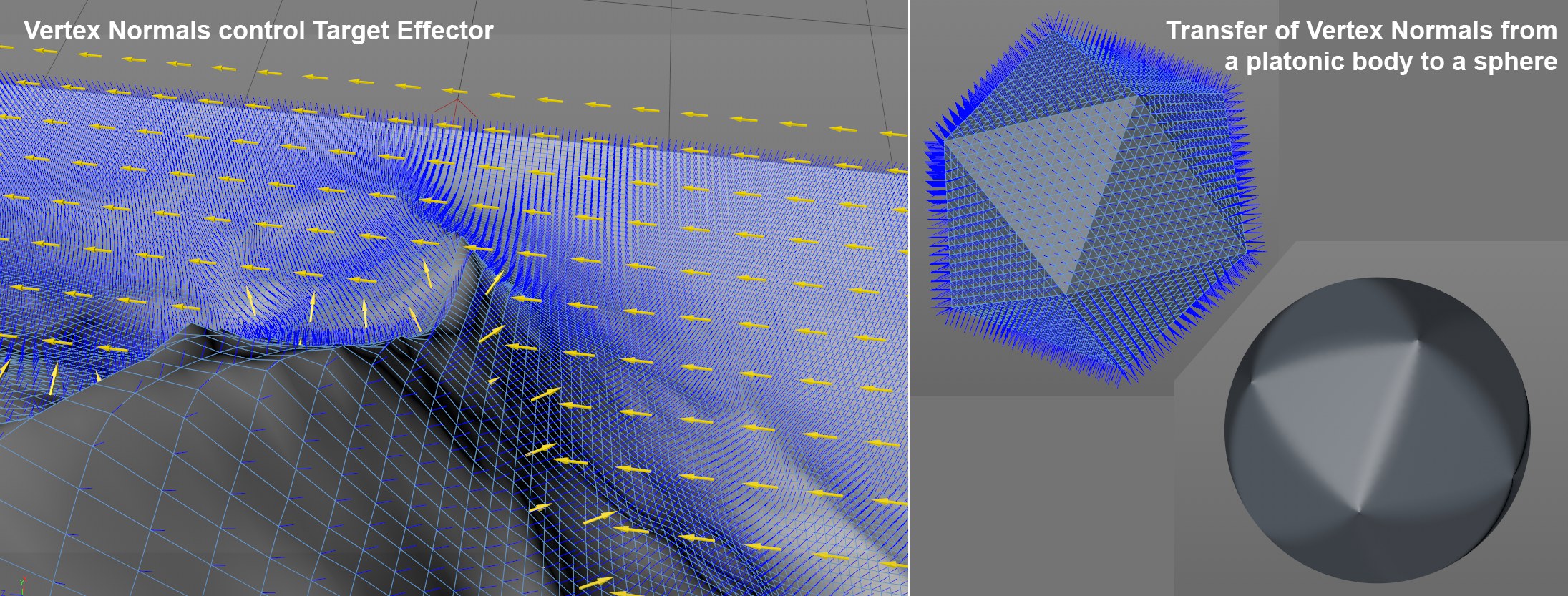 At left, the Vertex Normal tag and a Target Effector, at right in another Vertex Normal tag (platonic body and sphere must be congruent).
At left, the Vertex Normal tag and a Target Effector, at right in another Vertex Normal tag (platonic body and sphere must be congruent).With the introduction of Cinema 4D R21, Fields can also affect Vertex Normal tags. Fields make directions (i.e., vectors) available, as is described here for the Field Force. These vectors can be used as vertex normals. The reverse is also possible: Vertex Normal tags make vectors available at each object point that, for example, can be used in a Target or Force Field object.
You can define normal directions as force directions, for example, or vice-versa - render Field directions as Normal directions (whereby it is not quite so easy to achieve a useable shading).
Since Cinema 4D itself doesn’t have a direct way of creating Vertex Normal tags you can follow this workaround to assign such a tag to a polygon object:
- Create a PolyFX object and make it a Child object of the respective object.
- Enable the Option Preserve Phong option (Object tab).
- For the selected polygon object, call up the Current State to Object command. This will assign a Vertex Normal tag.