Options
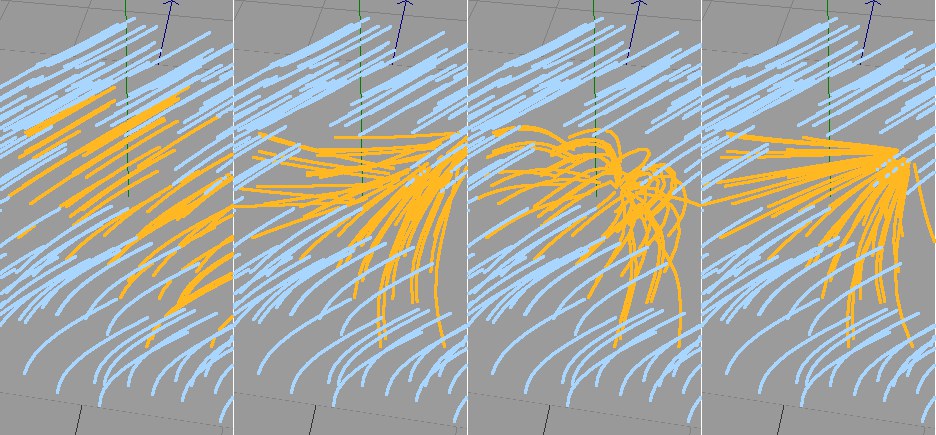 From left to right: Selected guides; Line mode; Center mode; Average mode.
From left to right: Selected guides; Line mode; Center mode; Average mode.Use the Towards setting to define which center point the guides should bend towards. The following options are available:
- Line: Based on the guides selected, an average line will be created in whose direction the guides will bend.
- Center: The guides will be bent towards their common center.
- Average: An average point of all selected guides will be determined, to which the guide tips will be attracted.
Deactivate this setting if you want the clumps to come together at one point. This will stretch (at 100% strength) guides located further away until they meet at a point. Otherwise, they will simply be attracted to their common center, but will not be stretched to reach it.
This setting defines how strongly the guides should be clumped. This setting is interactive, which means you can adjust the setting by clicking and dragging the mouse in the editor window. A negative value can also be entered, which will cause the guides to be pushed apart.
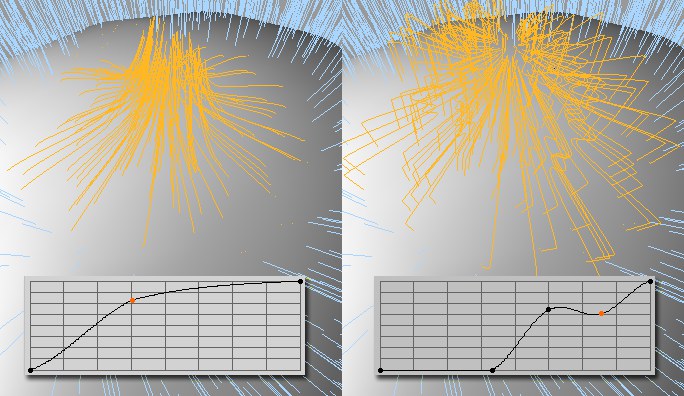 Different curves and their resulting effects.
Different curves and their resulting effects.Use these graphs in Line or Average mode to adjust the strength of clumping along the length of the guides.
Rotate
Rotation [-∞..+∞°]
Curve
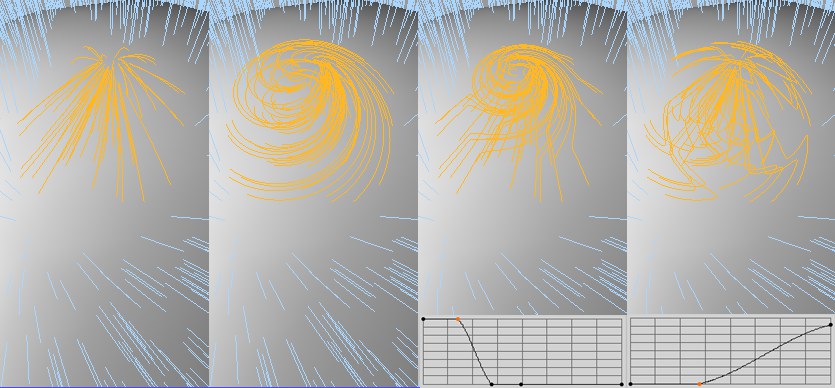 Clumps from left to right: No rotation; with rotation; two different curves, and the resulting effect.
Clumps from left to right: No rotation; with rotation; two different curves, and the resulting effect.Activate this option if you want the clump to rotate around its common axis. The degree to which the clump is rotated can be set using the Rotation setting. Use the curve to define the degree of rotation along the length of the guides.