Options
All settings from the Radius setting to the Selected Only setting function exactly as the Live Selection tool.
This is the tool radius, which is also displayed in the editor view.
If this option is active, only visible guides can be selected. If this option is not active, elements on the reverse side of an object will be selected as well.
If the Hair object is polygonal, the selection of guides can be restricted to a specific polygon selection (Cinema 4D must be in polygon mode).
If this setting is active, locked guides can be selected as well.
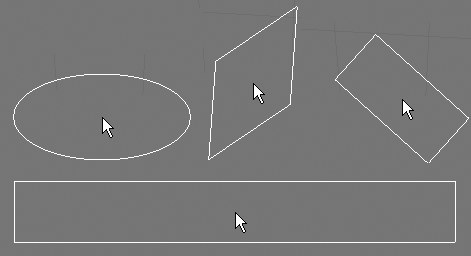 A small sampling of possible tool shapes (Aspect and Angle values were varied).
A small sampling of possible tool shapes (Aspect and Angle values were varied).Use Shape to define the shape of the tool: Circle, Box or Diamond.
If you use a graphics tablet, use this setting to define which settings will be affected by the pressure of the pen.
Use this setting to stretch the shape of the tool in a horizontal direction.
Use this setting to rotate the shape of the tool.
Enter here an absolute guide length to which the guides should be cut.
You can also cut guides using a polygonal object. Simply drag the object into the Cut at field and click on the Apply Cut Object button. All guides will be cut at their point of intersection with the object.
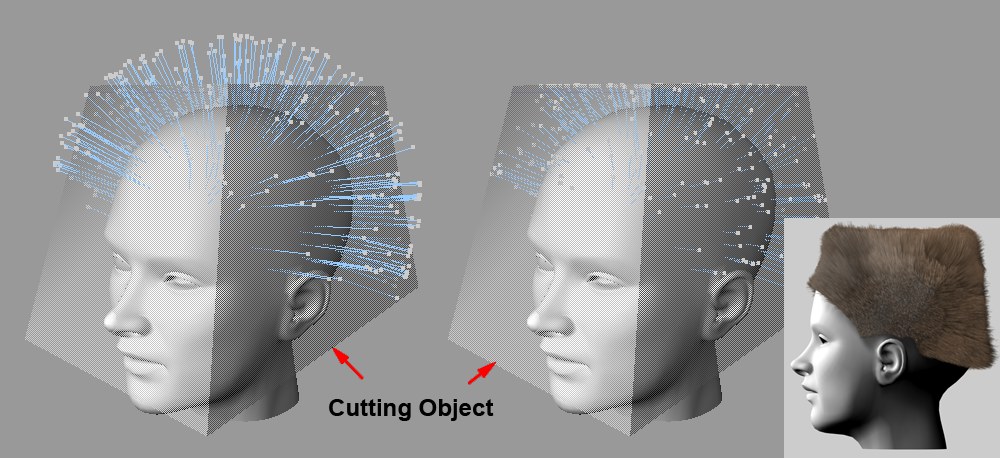 You can use an object to create fascinating, trendy hairstyles.
You can use an object to create fascinating, trendy hairstyles.