![]() Variation Shader
Variation Shader
Variation Shader
 There are only 5 different stones in the image above whose textures were varied using the Variation shader
There are only 5 different stones in the image above whose textures were varied using the Variation shaderIn order to make a scene look more realistic you should always include as many texture variations as possible. Elements that appear too perfect or uniform will quickly debunk a scene as being fake. The Variations shader lets you add variation to your scene with very little effort. Leaves on a tree or blades of grass, for example, are never completely identical. Instead of manually creating a huge number of leaf textures you can use just a few and vary these using the Variation shader. The result is that each leaf will be unique.
With the Variation shader, identical textures can be varied primarily in their color properties (hue, brightness, contrast, etc.) and randomly mixing in other textures and colors for rendering.
The Variation shader can, for example, be used to vary the textures of MoGraph clones (even those of render instances!).
In order for the Variation shader to work well it must be assigned to a range of different, distinct elements, e.g., various objects, Polygon Selection tags, etc. A variation per element will be created.
The Variation shader also works in conjunction with the Hair feature when creating random colors for each hair. Load the Variation shader into the material where the hair color is defined (also works with Feathers and Architectural Grass).
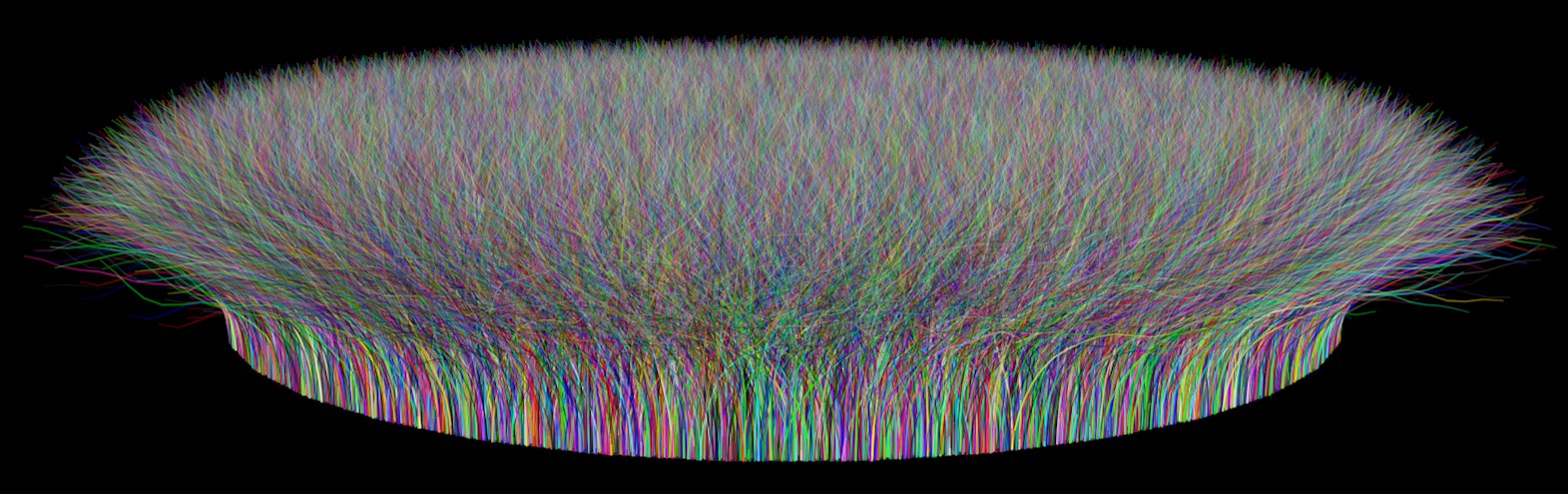
Make sure that Object Variation is set to Objects.
- The Variation shader uses information that is first available at render time and therefore does not work correctly in conjunction with some features (primarily MoGraph, in particular the Shader Effector).