Preferences
![]()
The Preferences menu offers numerous parameters that let you speed up your Cinema 4D workflow.
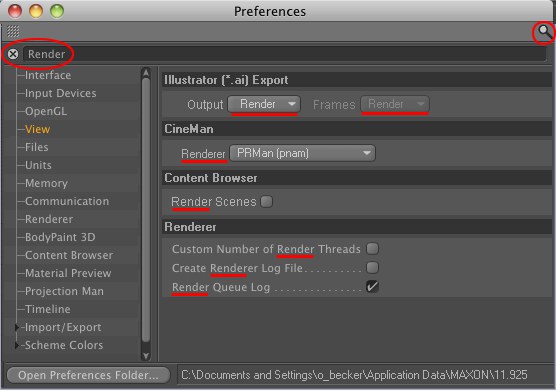
The Preferences menu comes with a filter (functions like the filter in the Attribute Managers) which you can use to quickly and easily display specific parameters.
You will also find a comprehensive context menu, which also functions like the filter in the Attribute Manager).
Open Preferences menu
At the bottom of the Preferences dialog window is the Open Preferences Folder … button:
Program preferences and all other user-specific data (libraries, etc.) are saved to a Cinema 4D folder named according to the version number in a location defined by your operating system (not in a Cinema 4D program directory as in previous versions). This location will be opened in your Explorer/Finder window when you click on the Open Preferences Folder … button.
Right-click on the path to save it to the clipboard.
If you want to use old preferences for newer program versions simply copy these to the new path (the preferences are located according to program version in the operating system path).