Color Remap
This tab’s settings are primarily used to color clones - object points can also be colored using Vertex Color tags.
Make sure that Color Mode is set to Fields Color for the respective Effector and Use Alpha/Strength is disabled (Parameter tab). The elements will then be colored exactly as defined here.
the Remapping tab’s settings also apply here in that its values are used an an intensity multiplier (see also Colors). If this is not desired, e.g., because another value remapping should take effect, you can, for example, create a second Spherical Field that only affects the Color channel, whose remaining settings such as Position or Scale can, for example, be linked via XPresso.
These settings don’t affect many of the Field implementations. For example, Field lists in Deformers or Selection tags that don’t know how to work with colors. Also, Fields that generate their own colors via special functions (see also Colors ) don’t necessarily require color remapping (even though it will still work).
The Field will not color. The exception proves the rule: some special Fields such as the Random or Shader Fields can color without this setting.
These settings can be used if the Field values should be colored using a color or a gradient.
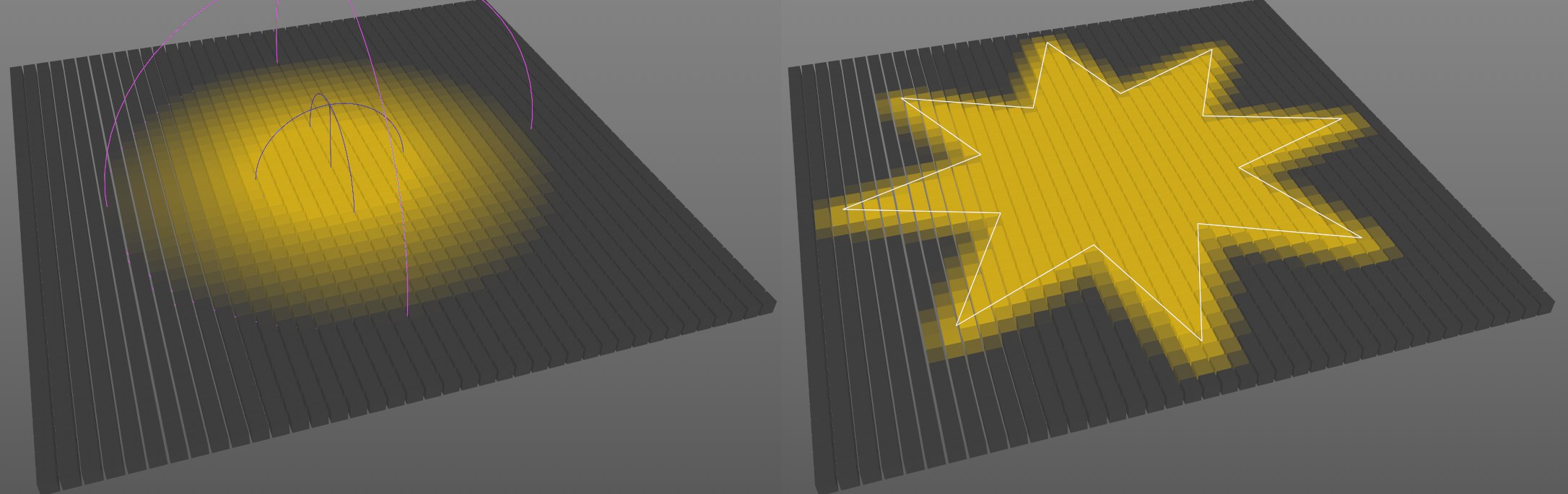 The color’s effect in a Spherical Field (left) and a Spline object layer (right). The Spherical Field was placed in a Plain Effector.
The color’s effect in a Spherical Field (left) and a Spline object layer (right). The Spherical Field was placed in a Plain Effector.
Here you can define the color that should be assigned when the Remapping settings are evaluated.
 The effect of the color gradient (shown below) in a Random Field (once with Noise and once randomly). This Spherical Field is a Child object of a Plain Effector.
The effect of the color gradient (shown below) in a Random Field (once with Noise and once randomly). This Spherical Field is a Child object of a Plain Effector.
Here you can define the color gradient, which will be applied when the Remapping settings and any alpha effects that may be included are evaluated.