Sculpt Brush Select Tool
![]()
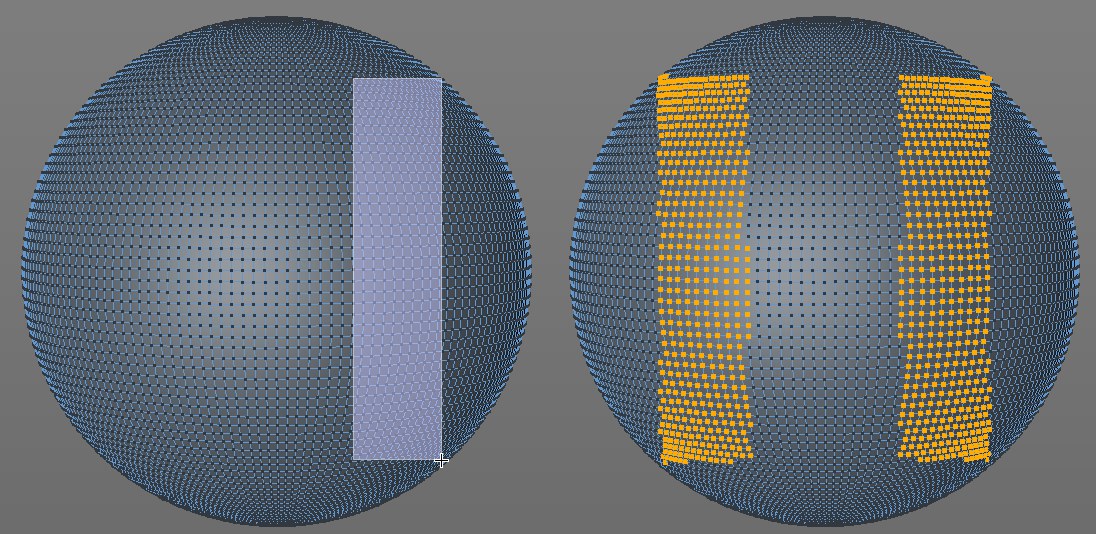 The Selection brush can also select symmetrically.
The Selection brush can also select symmetrically.
This brush is a little different from the other brushes because it does not move any points. This brush can be used to make point or polygon selections on objects to be deformed that don’t have a Sculpt tag assigned to them. This selection can then be evaluated by Sculpt brushes.
How this tool differs from the Live Selection tool: The Live Selection tool makes its selection perpendicular to the angle of view - whereas the Sculpt Brush Select tool internally uses a spherical space to whose borders the selection "expands". This makes it possible to include smaller regions that do not face in the direction of the camera. This tool also includes the sculpting Symmetry options, among others. However, this tool does not work in Use Edge mode.
The usual keys (Shift to add, Cmd/Ctrl to remove) can be used.
An overview of all available brushes can be found here: Brushes.