Function available in CINEMA 4D Prime, Visualize, Broadcast, Studio & BodyPaint 3D
Add Property Tracks
Almost every parameter of any object, tag, material, shader or post effect can be animated. All parameters in the Attributes Manager or in the Render Settings’ Post Effects menu that have a small empty black circle next to them can be animated.
For example:
- Camera depth
- All light parameters
- Caustics’ photon count when setting lights
- Subdivision Surfaces render subdivision
- Node properties, e.g., on / off switch or one of the thousands of other properties.
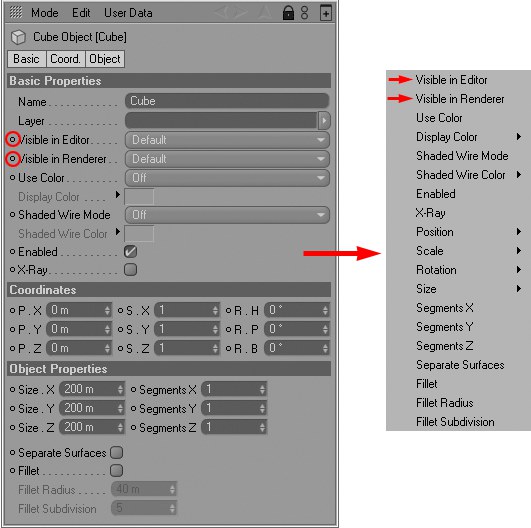 An animation track can be created using any parameter with an empty black circle next to it (Animation / Add Track).
An animation track can be created using any parameter with an empty black circle next to it (Animation / Add Track).
Ctrl + click on the track in the Keys Area to create a key.