2D Sound Rendering
![]()
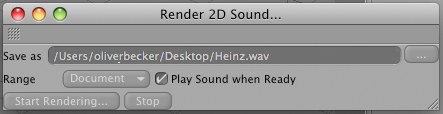
2D Sound Rendering lets you do what the name says: Calculate 2D sound files. A single .WAV sound file will be created based on the Sound tracks in the Timeline. Any Volume or Balance settings will be taken into account as well.
Several individual Sound tracks can be combined and mixed.
This dialog window lets you select the location to which your sound file should be rendered and a file name. The files will automatically be assigned a .WAV|| extension.
Here you can define the temporal range for which your 2D Sound Rendering should be made.
The 2D Sound Rendering will be done for the entire length of the document.
The 2D Sound Rendering will be done for the part of the document that was defined as a preview.
The 2D Sound Rendering will be done for the output range defined in the Render Settings … menu.
Activating this option will play the sound file after the 2D Sound Rendering process has been completed.
Click on this button to start the sound rendering, which can be stopped at any time by clicking on the Stop button.