Function available in CINEMA 4D Prime, Visualize, Broadcast, Studio & BodyPaint 3D
Canvas Size
![]()
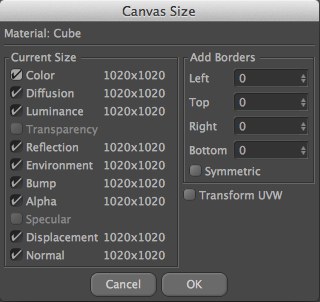
Select the channels you want to resize — unused channels are grayed out.
Use the top four boxes in the Add Borders pane to enter the size of the border (in pixels) to be added to each side. If Symmetric is enabled, any border value you enter is copied to the other three boxes.
Enable Transform UVW if you want to fix the UV polygons to the canvas pixels they currently cover. This prevents the UV polygons from venturing into the new border(s).