Image Menu
The textures used by BodyPaint 3D are, without exception, bitmaps. A bitmap represents an image by means of a grid of small squares called pixels. Each pixel has its own color and position in the grid. The bitmap’s picture quality and its size in bytes (i.e. how much storage space it requires) are affected by its dimensions, resolution, color depth and the data compression method employed.
The RGB color model is the most common way in which colors are defined in the computer world. The RGB color model defines colors in terms of red, green and blue brightness components. These components are combined to form a particular color.
The term True Color refers to 256 brightness values per color component. The value of 256 was not chosen at random. It arises because with True Color each color component is specified in a computer byte. Since a byte is composed of 8 bits, the total number of possibilities per color component is 28 bits = 256. Therefore, a color component may have any integer value between 0 (no brightness) and 255 (full brightness) inclusive.
Each True Color pixel requires 24 bits of storage space (8 bits x 3 color components). It follows, then, that a True Color image of size 600 x 600 pixels requires 600 x 600 x 24 bits = 8,640,000 bits of storage space, which is about 1 MB (8.640.000 bits / 8 = 1,080,000 bytes / 1024 = 1054 KB / 1024 = 1.03 MB).
Compression formats such as JPEG enable the bitmap to be saved to a storage medium with a much-reduced file size. However, some image quality is lost in the process unless a non-lossy compressor is used. Compressed files may reduce the strain on your hard disk, but do not make the common mistake of thinking that a compressed file takes up less space in BodyPaint 3D than an equivalent uncompressed file. BodyPaint 3D always works with bitmaps so a 600 x 600 JPEG takes up just as much RAM as, say, an uncompressed color TIFF image of the same dimensions.
In addition to the three color components, bitmaps may have an alpha channel. This is usually an integrated 8-bit grayscale image used for masking. If you load such a bitmap into BodyPaint 3D, the alpha channel will be implemented as a layer mask.
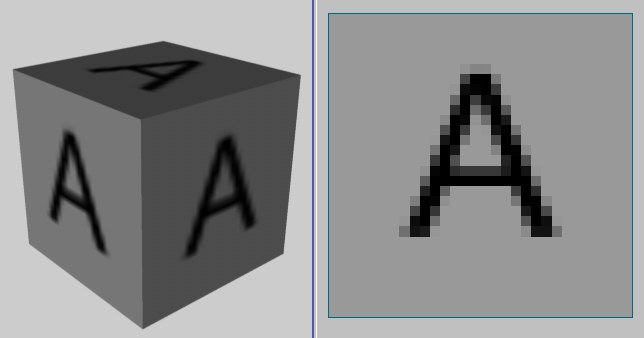
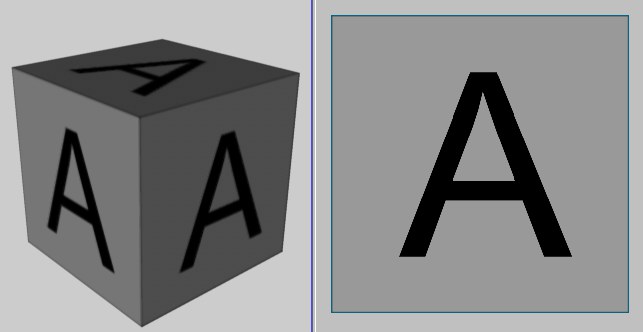
The main disadvantage of larger textures is that they consume more RAM. The demand on RAM increases sharply if you are painting on multiple material channels in projection painting mode. Avoid using textures that are much larger than they need to be — they need only be as large as they will be in the rendered image.
Canvas Size
Crop Texture
Rotate Texture
Flip Texture Horizontal / Vertical
Convert to Grayscale
Convert to RGB
Convert to 8/16/32-bit per Channel
Assign/Change Color Profile
Bitmap Layer
Texture
Filter Layer