Function available in CINEMA 4D Prime, Visualize, Broadcast, Studio & BodyPaint 3D
Crop Texture
![]()
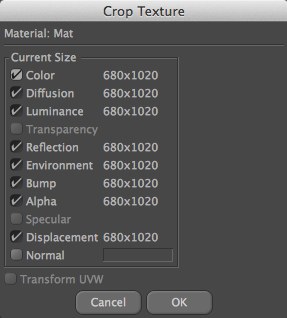
This command is only available when pixels are selected. If you create a rectangular selection and call the command, parts of the texture outside the rectangle will be cropped.
After you choose the command, a dialog will open; use this dialog to choose in which material channels the cropping should be applied. If you enable Transform UVW, the UV coordinates will be adapted to fit the cropped texture (this option is only available if all textures are the same size).
You can crop any shape of selected pixels, not just rectangles. For example, you can crop a circular selection made using the Select Circle tool. An invisible rectangle will be fitted to the selection and the texture will be cropped using this invisible rectangle. The cropped texture will still be rectangular regardless of the shape of the selection.