Function available in CINEMA 4D Prime, Visualize, Broadcast, Studio & BodyPaint 3D
Rotate Texture
![]()
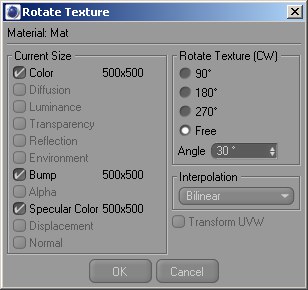
This command rotates the active texture by a specified angle. Keep in mind that the size of the texture will be changed for rotations other than 90˚, 180˚ and 270˚.
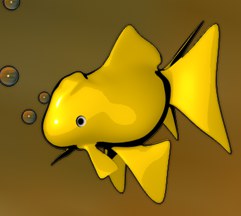 |  |
Bilinear takes longer to calculate than Nearest Neighbor, especially if you are scaling multiple textures. But it gives the best results.
This mode gives you fast results but the quality is relatively poor.
Enable this option if you want to rotate the UV mesh as well as the texture.
You can select Transform UVW only if the textures in the channels to be rotated are all the same size.