Function available in CINEMA 4D Prime, Visualize, Broadcast, Studio & BodyPaint 3D
Detach Projection Plane
![]()
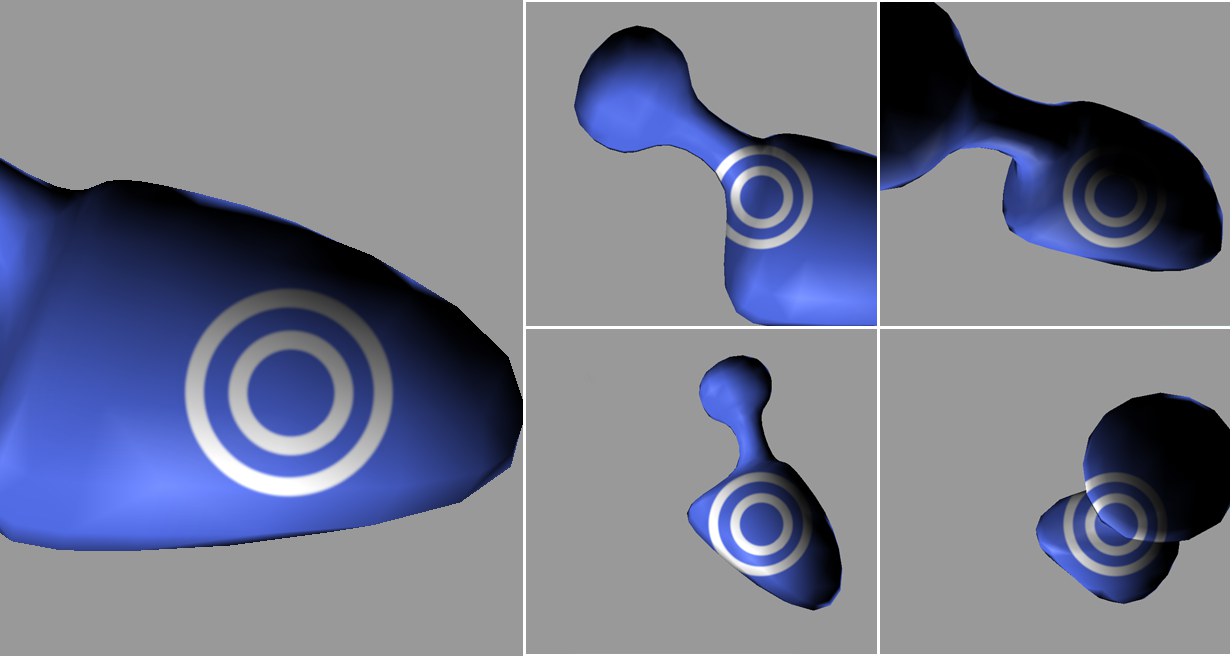 The position of the projection on the left is adjusted by varying the view in the viewport.
The position of the projection on the left is adjusted by varying the view in the viewport.As long as this mode is active,

you can move, scale or rotate the view using these icons: the position of the projection plane, though, will remain unchanged. This lets you move the object into place beneath the projection plane without having to apply the projection. As long as Detach Projection Plane is active, a red border will be placed around the editor window.