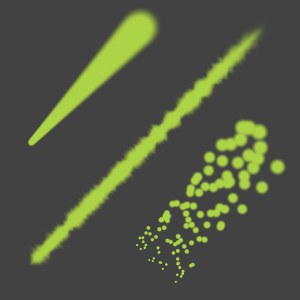Function available in CINEMA 4D Prime, Visualize, Broadcast, Studio & BodyPaint 3D
Draw Line
![]()
This tool enables you to draw straight lines. Drag in the Texture view or 3D view to define the start and end of the line.
Here you can choose the shape of the ends. For example, choose Arrow if you want to draw arrows.

This is the line’s width in pixels — enter a value from 1 to 100.
This setting defines the width of the transition between the line and the background. Enter a value from 0 to 50 pixels.
Enable this option to smooth the edges of the line. Antialiasing helps to avoid or reduce staircasing effects (jagged edges).
Active Tool Manager Options (Stroke Mode)
This mode gives you access to the same settings as the brush tool (see Brushes). The line is stoked using these parameters.