Clean Tracks
![]()
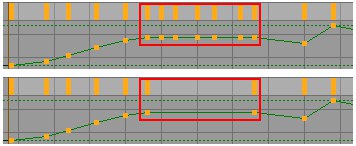 Before (top) and after (bottom) exectuting the Clean Tracks command.
Before (top) and after (bottom) exectuting the Clean Tracks command.
The Clean Tracks command deletes neighboring Keys with the same value on a selected Track. Such Keys are redundant because no interpolation will take place between them and deleting the Keys will have no effect on the animation itself.
At least three Keys must be involved in the removal process since the first and last Keys must remain.
Redundant Keys are created when an animation is imported and position, rotation or scale Keys are defined, even if they are set to 0 or another constant value. These Keys are not necessary in the Timeline view and also increase the file size unnecessarily - so get rid of them!
Note that after the command is called up, the first key always contains the Interpolation step. Animated values will remain constant in the respective regions. This prevents over-shooting.