Function available in CINEMA 4D Prime, Visualize, Broadcast, Studio & BodyPaint 3D
Dissolve
![]()
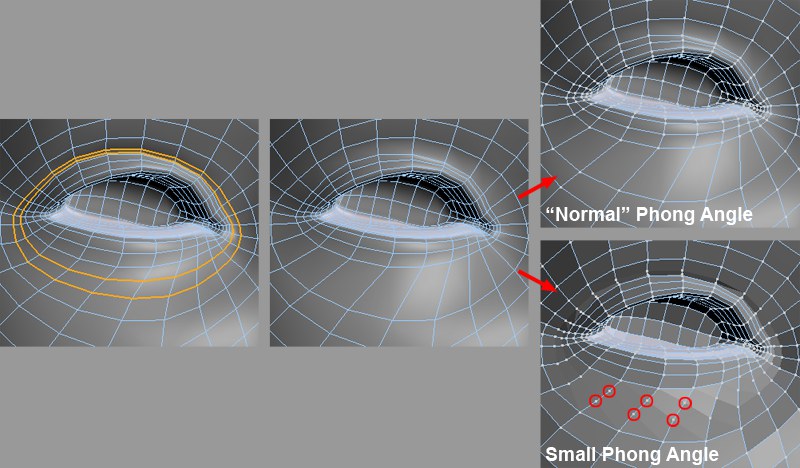 From left to right: Selected edges; after applying Dissolve; points are deleted according to the Phong Angle setting.
From left to right: Selected edges; after applying Dissolve; points are deleted according to the Phong Angle setting.Use this command to delete selected edges. This command works similar to the Melt command, the difference being, that unnecessary points will also be deleted automatically. This command is also ideal for deleting edges created using the Connect Points/Edges command.
If ypu press on the
When in Point or Polygon mode, Dissolve functions exactly like the Melt command.