Function available in CINEMA 4D Prime, Visualize, Broadcast, Studio & BodyPaint 3D
Blur Tool
![]()
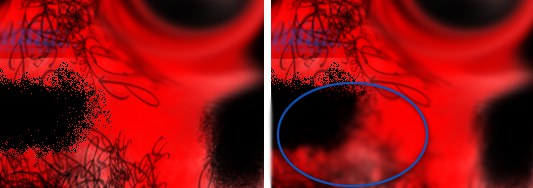 Left the original image. Right, the image after applying the new Blur tool.
Left the original image. Right, the image after applying the new Blur tool.This tool can be used to blur edges or remove the contrast anywhere within a given image.
If this option is active, all layers will, internally, be combined to on. The Blur tool will take into account all layers but will only be applied to the active layer.
When the Blur tool is applied, neighboring pixels will be used to determine median color values for the areas affected by the tool. The greater the Blur Radius value, the more the tool will blur affected areas.
Otherwise the Blur tool works like any other normal brush. The Brush tool’s Attribute Manager contains all brush parameters, as already described here.