Function available in CINEMA 4D Prime, Visualize, Broadcast, Studio & BodyPaint 3D
Colorize Tool
![]()
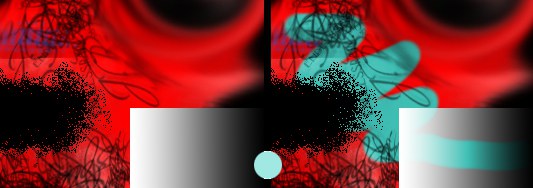 Left: Original image. Right: The same image after the Colorize tool was applied (in the center is the color that was applied).
Left: Original image. Right: The same image after the Colorize tool was applied (in the center is the color that was applied).
Use this tool to colorize the original image using a color of your choosing. White and black areas will remain unaffected, grayscale areas will be colorized. The "Hue, Saturation - Colorize" filter with activated Color option does the same.
If this option is active, all layers will, internally, be combined to on. The Colorize tool will take into account all layers but will only be applied to the active layer.
Otherwise the Sharpen tool works like any other normal brush. The Colorize tool’s Attribute Manager contains all brush parameters, as already described here.