Unsubdivide
![]()
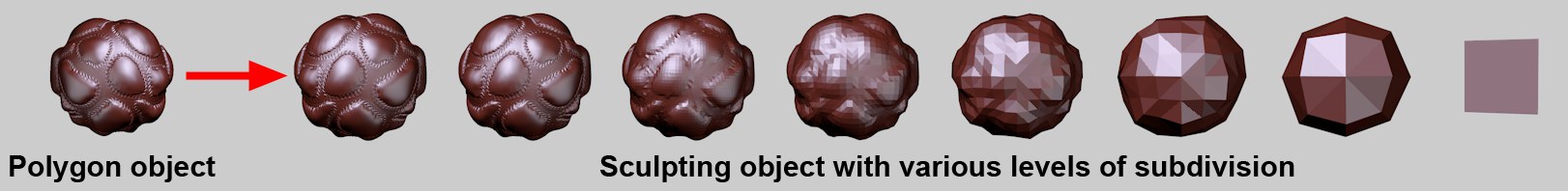
Assuming you’ve imported a high-resolution mesh that was created in a third-party sculpting program - or even in Cinema 4D - using Catmull-Clark subdivision (the most common subdivision method for sculpting, subdivision surfaces, etc.). It would be nice if all subdivision steps could be reversed to reveal the original mesh to redo the sculpting.
This is exactly what the Unsubdivide function does. Each time, 4 quads will be combined into a single quad. This is done to the point at which triangles would be generated on the surface, at which point the algorithm stops. The base mesh that results will be made up of quads only. This polygon object will be assigned a Sculpt tag, including all subdivision levels.
This command will only work if the mesh consists exclusively of four-sided polygons. Note that if this function is applied to meshes that were not subdivided using the Catmull-Clark method, the object’s initial state cannot be restored.