Create Outline
![]()
This tool also works interactively. Select the tool and drag left or right within the viewport to create an outline around the original spline.
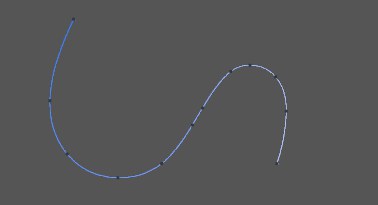 Before. Before. | 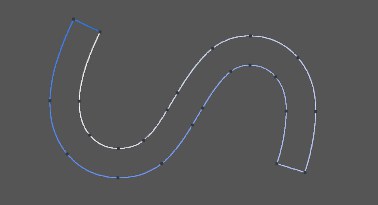 After. After. |
The entire spline is outlined. For best results, the spline’s points should be planar. If the original spline is closed then the outline is created as a new segment with a reversed point order compared to the original. If the spline is open, by default the new spline will be connected to it, thus creating a closed spline.
If this option is enabled, the original spline is not changed. The outline is created as a new spline object. The original spline remains selected.
Defines the distance of the outline from the original spline. Since only the vertices are duplicated, the outline cannot always be kept parallel, particularly if the points are non-planar.