Select Connected
Polygon objects and splines often consist of several segments that are not connected by polygons or spline curves. If you wanted to select one of these individual segments completely you might encounter problems if this segment overlaps with other segments; it can be difficult to see which elements belong to this segment.
In this case, select at least one point, edge or polygon of the required segment and choose Select Connected. All points, edges or polygons connected to the selected element will then be selected as well. If you are in polygon mode, only connected polygons are selected; in edge mode only connected edges are selected; in point mode only connected points are selected.
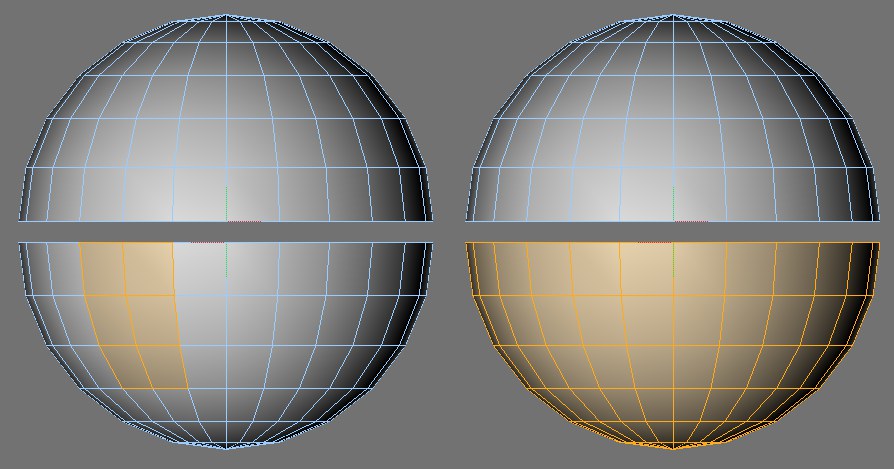 At left the original selection, right after execution of the Select Connected command. At left the original selection, right after execution of the Select Connected command. |
When in Polygon mode and with the Move, Scale or Rotate tool active, you can double-click on an object polygon to select all related polygon groups of that object.
The command, for example, also works with the following elements:
- UV elements
- FFD Deformer points, etc.