Function available in CINEMA 4D Prime, Visualize, Broadcast, Studio & BodyPaint 3D
Reverse Normals
![]()
This function is similar to Align Normals. Here, however, the Normals are reversed. If no polygons are selected, all the Normals of a selected object are reversed. With an active selection only the Normals of the selected surfaces are considered.
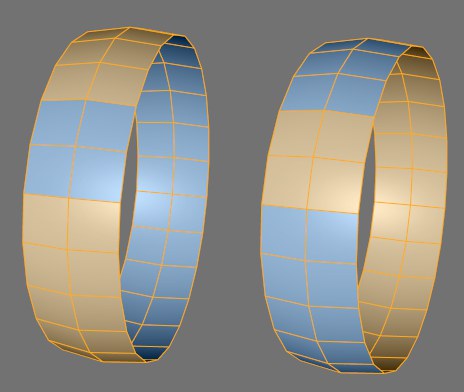
Reversing the Normals is achieved by changing the point sequence in a polygon.
This command has the following options:
Normals: If an object has Normal tags with vertex Normals, this option decides if the vertex Normals for the polygons to be aligned should also be reversed or remain exactly as they were saved in the tag.