Optimize
![]()
If you were to build an object from many individual triangles and quadrangles — by using the Connect Objects function, say — very often some of the points and surfaces would be duplicated. For example, the parametric primitives can contain duplicate points after being converted to polygon objects. You can eliminate these double elements with the Optimize function. The appearance of the object will not change, or will change only slightly, when using this function.
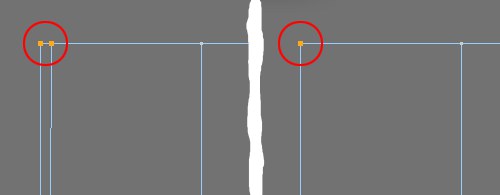 Two reduced to one using Optimize.
Two reduced to one using Optimize.Caution is required with objects that intentionally use these double points. Such points can be intended, for example, to produce hard edges — such as the caps of a Cylinder primitive — that cannot be smoothed over by a Phong tag or by a Subdivision-Surface object.
The selected elements to be optimized can be points, edges or polygons. If you select polygons or edges, then the associated points are also considered. If you select points only, then just the points are considered.
This tool can be applied to splines points also.
When enabled this will eliminate one- or two-point surfaces.
Enable this option if you want unused points to be deleted.
Specifies whether duplicated points are to be eliminated.
When eliminating points you may enter a tolerance value. If points are closer to each other than this value, then they are merged into one point; if the points are further apart than the value, they will not be merged. If polygons become redundant (e.g., if all three corner points of the polygon occupy the same point), Cinema 4D will automatically delete them.