Selektion spiegeln
![]()
This command can be used to mirror polygonal objects’ point, edge or polygon selections (and their respective UV equivalents) in 3D space using a definable mirror plane. This also works with point selections for splines.
For UV elements whose selections are synchronized to elements in the Perspective Viewport (and vice-versa), mirror planes and selections will be calculated entirely in 3D.
The mirroring of selections works best with symmetrical objects. However, a definable tolerance can also be circumvented with asymmetrical objects.
A geometry point can have multiple UV points. This is the case for points that lie on a UV Seam and in turn can share this UV point with multiple UV Islands. Differences in the mirroring process can therefore occur, depending if you made the selection in the Perspective Viewport or in the Texture UV Editor.
Here you can define the space in which the mirror plane - its origin - should be positioned:
- Object: In the Object coordinate system
- World: In the immovable World Coordinate System
Here you can define the mirror plane within the coordinate system of the Space setting. The plane will lie at the respective coordinate origin.
You will normally use this tool with symmetrical objects, which means that you will not have to deal with the Tolerance value. This setting, however, is useful if a selection should be mirrored that is not quite symmetrical. For each point of the selection, a check will be done to see if the opposite element lies within the defined tolerance so the selection can indeed be mirrored. If a point cannot be found within the defined tolerance, nothing will be selected. The Tolerance value should then be increased.
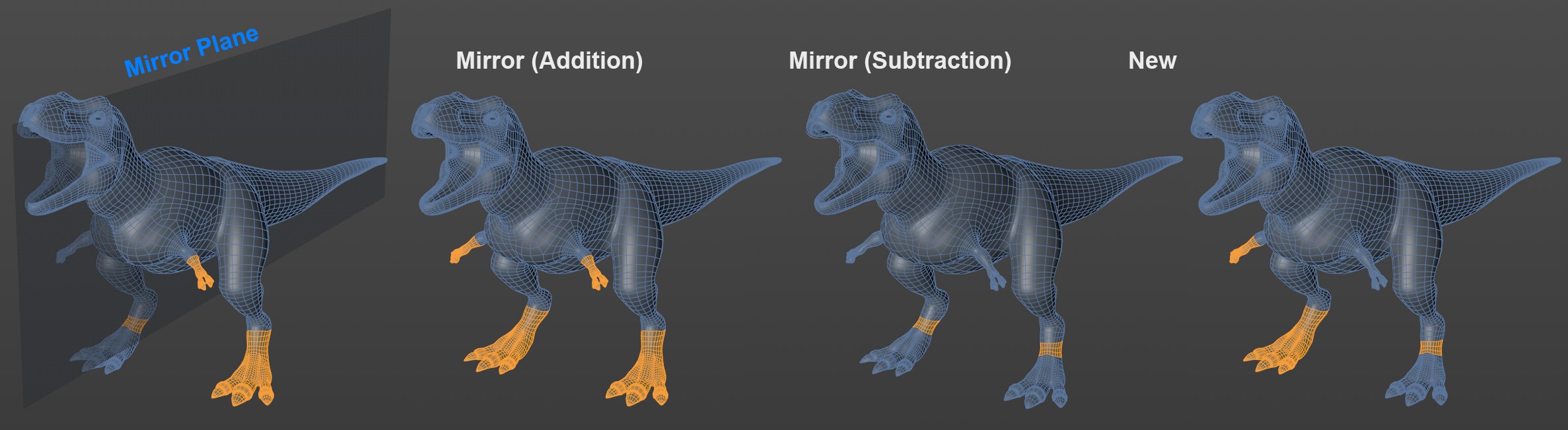
Here you can define how the mirroring should in fact work:
- Addition: The selections will be maintained and additionally mirrored.
- Subtract: If selections already exist on both sides of the mirror plane, these will be subtracted from one another. This can be better understood if you imagine a selection overlap on both sides: this will be selected. If there is no overlapping, no selection will be made.
- New: Both sides will be replaces