Options
Select from Smear and Smooth.
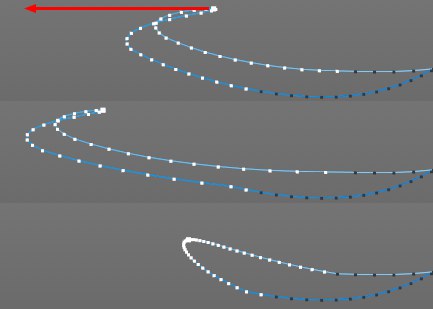 Top: prior to tool being used; center: Using Smear: bottom: Using Smooth.
Top: prior to tool being used; center: Using Smear: bottom: Using Smooth.Moves the selected point. The neighboring points, defined by Frames + / -, will follow the Fall-Off function (described below).
The selected point is of less importance here. This function smooths the spline in the area defined in the Frames + / - setting using the Fall-Off function, described below.
Use this setting to define within which temporal range or, as the case may be, how many spline points before and after the actual time should be displayed.
This is the temporal range in frames or, as the case may be, the spline points before and after the actual time that should be influenced by the Cache tool.
This is a global factor that symbolizes the Cache tool’s strength.
Use this setting to define the type of falloff. You will find this function in chapter 10, Magnet, p. 542 in your Cinema 4D reference manual. If Spline is selected, the curve in the field below can be adjusted manually.
Use this setting to define how soft or hard the effect of the tool should fall off.