![]() Cloth Cache Tool
Cloth Cache Tool
Cloth Cache Tool
This tool lets you subsequently precisely edit stored calculations of simulations. This is often necessary since Cloth is a physical simulation that, despite its realistic results, may have to be fine-tuned occasionally if a fold here or a wrinkle there is not visually quite right.
First, you will need a saved calculated simulation. Next, call up the Cloth Cache tool (from the
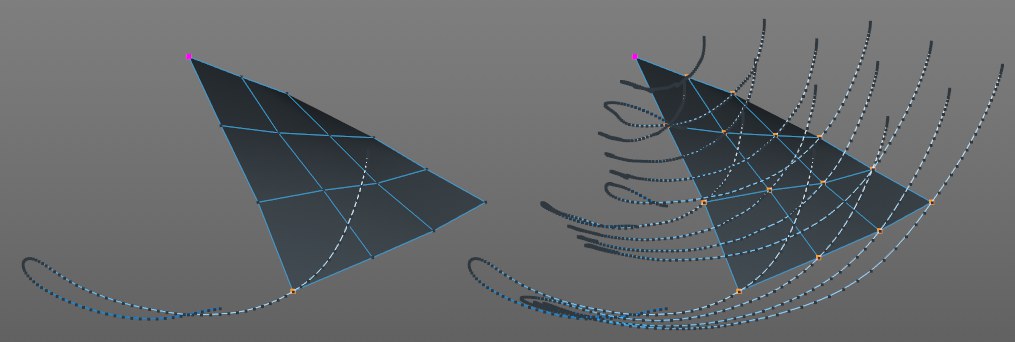 Left: Only one point selected; right: All points selected. The piece of cloth is hanging from the point at the top left.
Left: Only one point selected; right: All points selected. The piece of cloth is hanging from the point at the top left.An editable spline is now displayed as the selected point’s motion path.
If you approach a point on the spline with the cursor, the temporal area, which the Cache tool will influence will change color (Frames + / - setting).
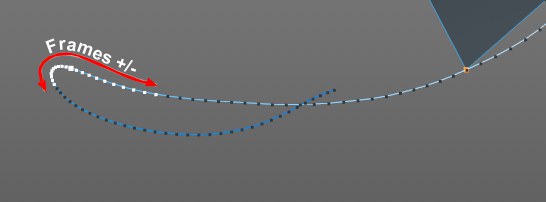
Simplyclick on and drag a spline point.
The following keyboard shortcuts are available:
- With
Shift , vertices (incl. their animation path) can be clicked on and selected and deselected with a subsequent click on them (here you can alsoShift +click on the animation path) - As long as you move the animation path while still pressing the LMB, the mouse wheel can be used to increase or decrease the temporal range of influence
You can press
Since the Undo command can’t handle complex objects or long animations, the Load … and Save … options in the Cache tab give you the opportunity to load or save your calculated simulations as you work.
The saved simulation uses local coordinates, which means the object can be easily moved and rotated without it jumping back to its original animation.