Tint
Using these parameters, you can add tints that take the scene’s depth into account. For example, you can add a blue tint to your renders that gets stronger towards the horizon (aerial perspective); simulate the orange tint of the horizon on the sunset; or recreate the deep, dark cold blue of a moonlit scene. You can also simulate the orange tint of daylight film used to photograph interiors and the blue tint of interior film when it is used to photograph exteriors.
Simulating errors such as the above usually adds to the realism although, like lens flares, this is usually avoided at all costs by the professional photographer.
Use Tint
Front Color
Rear Color
Use Ranges
Use Camera Ranges
There are three possible states. The camera’s focus is always taken into account.
Creates a tint that is close to reality.
Use Ranges enabled, Use Camera Ranges enabled.
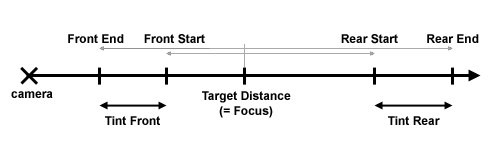 Here the camera parameters are End, Start, etc.
Here the camera parameters are End, Start, etc.This works in the same way as described for Distance Blur. Use a camera to help define the tint ranges.
Use Ranges enabled, Use Camera Ranges disabled.
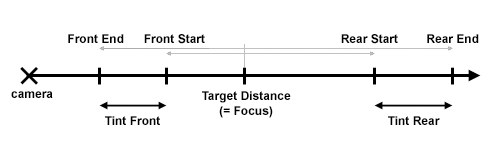 Do not confuse these parameters with the like-named parameters of the Camera object.
Do not confuse these parameters with the like-named parameters of the Camera object. Front Start [0..+∞m]
Rear Start [0..+∞m]
Front End [0..+∞m]
Rear End [0..+∞m]
The tint range is defined by the values Front Start, Front End, Back Start and Back End (not the camera parameters) based on the camera’s focus. This enables you to define the tint independently of the Depth of Field settings.
- Problems may occur in places where blurred objects are seen in reflections or behind transparencies.
- If glow is calculated after depth of field, inaccuracies may arise.
- If glow is calculated before depth of field, the depth of field will overwrite the glow.
- Depth of field cannot be used with PyroCluster.
- The Specular post effect does not work in conjunction with depth of field.
- DO NOT activate depth of field if Alpha Channel is activated in the image output settings. Otherwise the alpha channel will not be rendered correctly.