Field
The Field type can be changed here. The settings will change accordingly in the Field menu. Any layer settings that were defined in the Field list, such as Remapping or color settings, will be maintained.
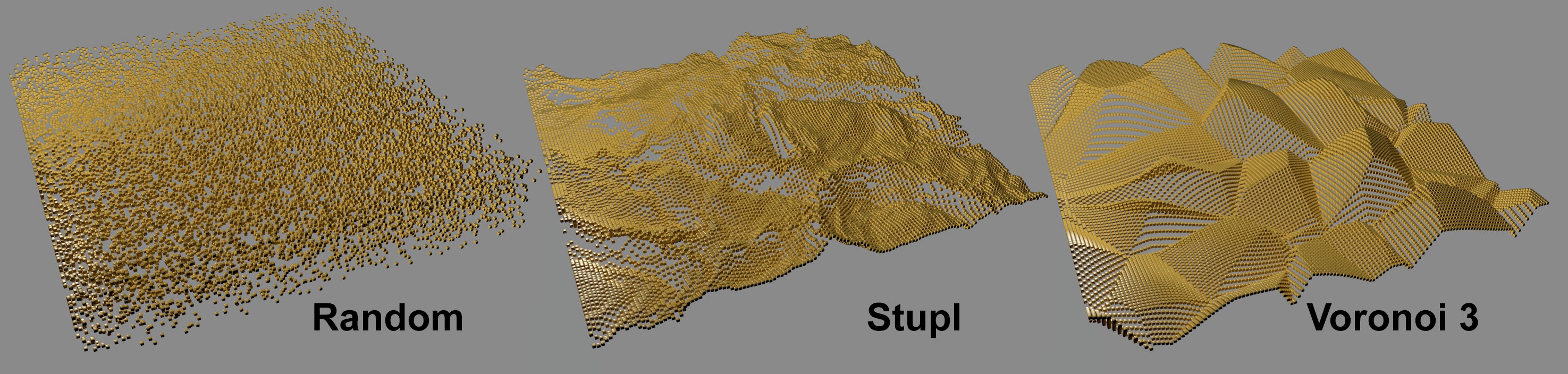 A Random Field in a Plain Effector that raises P.Y. Each of the Noise types have large Scale values. Very small values will produce random dispersions.
A Random Field in a Plain Effector that raises P.Y. Each of the Noise types have large Scale values. Very small values will produce random dispersions.3 modes are available:
- Random: Real random values will be ascertained.
- Sorted: Unique random values will be ascertained that will not repeat (Details modesorted).
- Noise: By default, values between 0 (black) and 1 (white) will be ascertained from the Noise grayscale. These are then no longer real random values.
Change this value if you need additional random values. Details about the default values can be found here.
Here you can select from known Noise types from whose grayscale values random values will be ascertained.
Select the coordinate system on whose basis the Noise should be calculated.
The Noise will be calculated based on the world coordinate system and will not be affected by object movements. Points/clones can move through the Noise.
The Noise will be calculated based on Field coordinates and will not change when the Field moves.
A separate value for different positions can be calculated. All points or clones will have identical random values.
Scale [0.01..+∞%]
Relative Scale [%]
Use these settings to scale the Noise in any direction. Scale affects all directions to the same degree; Relative Scale scales a single axis, respectively. All four of these values can be adjusted interactively in the Viewport using the handles.
This setting can be used to make the Noise ,wobble’. The larger the value, the faster the Noise will change.
Use this setting to define the number of frames after which the Noise state should repeat. For example, if you enter 120, the Noise will have the same state at frames 0, 120, 240, etc.
This dissolves the typical noise pattern that is often created on large-scale noises. Each sample contains its own (internal) seed value, i.e., even samples that lie very close together are independent of their neighboring samples. Each sample will behave indpendently according to its noise when animated.
Sample Position Seed [1..2147483647]
If you don’t like the current random distribution for the setting described above, simply change this value.
Without this setting, only grayscales would be available (the Noise types initially only create grayscale gradients), i.e., a random value for a color or a position, which represent vectors, would, for example, be 7, 7, 7 or 255, 255, 255. This will not generate any real random values. If a value greater than 0 is entered, color will be added (the color components will be sampled at different locations, which will produce a color shift).
The Random Field produces random alpha values. If these alpha values should be offset with the general color output, this setting should be set to Strength.
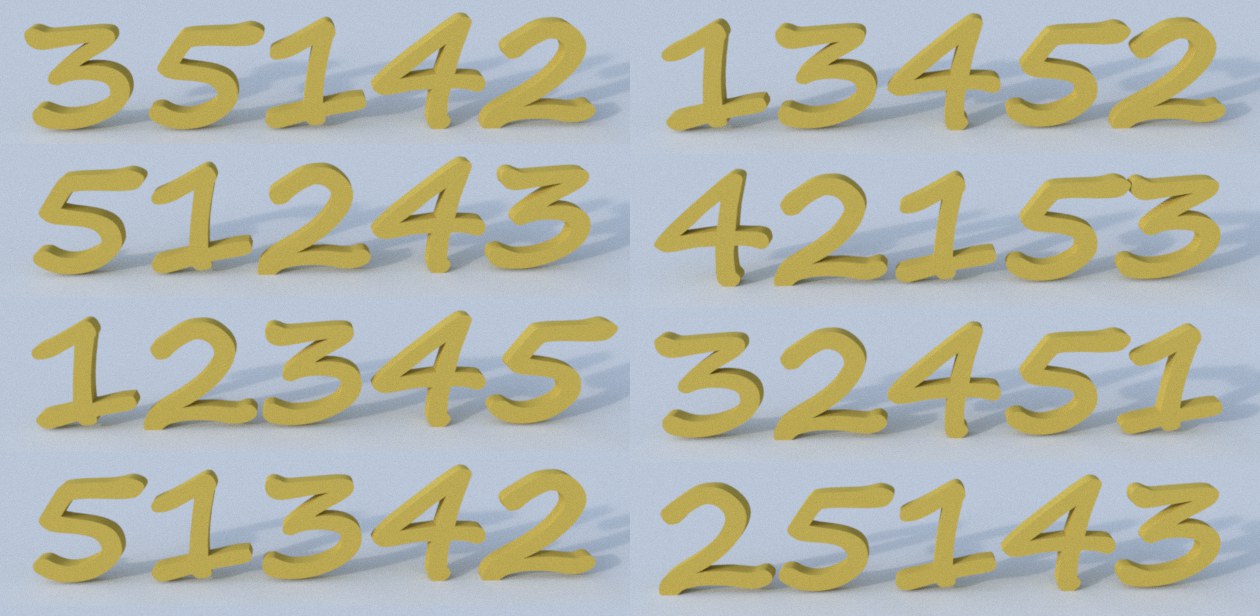 5 objects in a Cloner object are arranged randomly. Each clone appears only once.
5 objects in a Cloner object are arranged randomly. Each clone appears only once.Several conditions must be met for the Sort mode to work:
- In the Cloner object, the Clones setting must be set to Sort (the number of clones should reflect the number of Child objects).
- In the Effector (e.g., Plain Effector), Modify Clone (Parameter tab) should be set to 100%.