Parameter
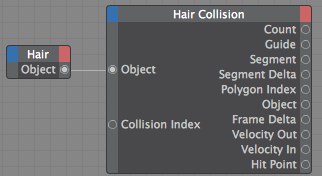
This is the object whose guides should be checked for collision. If this node is active, the corresponding Hair object can also be placed into the Reference field.
• Collision Index [-2147483648..2147483647]
Since many collisions can occur within the span of a single frame, this setting can be used to access the internally consecutively numbered collisions or their output values.
Count [-2147483648..2147483647]•
This port contains the number of collisions actively taking place.
Guide [-2147483648..2147483647]•
This port outputs each guide’s internal guide number.
Segment [-2147483648..2147483647]•
This is where the segment number guides that are actively colliding is output. The segment numbering begins at the root and continues up the guide. The root segment has the number 0; subsequent segments can then be numbered sequentially, down to a segments value of -1 (whereby segments represents the number of segments defined in the Segments setting).
This port sets individual positions on segments. This value ranges from 0 (segment begin) to 1 (segment end).
The settings in the three ports just described define an exact collision point on the guide. The collision points of colliding polygonal objects are output with the following two ports:
Polygon Index [-2147483648..2147483647]•
This Node constantly outputs the polygon numbers (these numbers can also be found in the Structure Manager) of the colliding polygons.
This port outputs the collision positions as vectors.
Velocity In [XYZ ]•
Velocity Out [XYZ ]•
These ports can be used to output the speed before and after the collision.
This port can be used to make a particular collision take place at a specific time. A value between 0 and 1, beginning at the commencement of a frame of animation, can be set.
Use this node if you want to output colliding points from polygonal objects. To do so, connect the Object and Polygon Index output ports to the input ports of the same name on a Polygon Node. Objects that actually collide with the guides are always beside the Object output port.