Parameter
The following input ports are available:
This port takes a Boole value and is used for starting the countdown.
This port enables you to, for example, connect a Time node to the MonoFlop. The Time node can then be used to control the speed of the countdown.
Controls the duration of the countdown. If you set this value in the Attribute Manager, enter the duration in frames. However, if you connect, say, a Constant node to this port, the value defines the duration time in seconds.
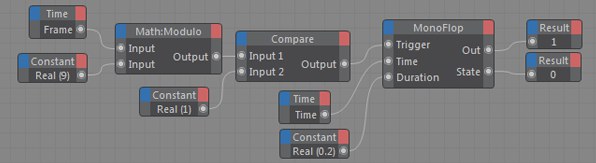 The MonoFlop node is in this example is enabled every nine frames. The MonoFlop node then remains active for 0.2 seconds before becoming inactive again.
The MonoFlop node is in this example is enabled every nine frames. The MonoFlop node then remains active for 0.2 seconds before becoming inactive again.The switching shown above activates the MonoFlop node every ninth frame while the animation is playing. The MonoFlop will remain active for 0.2 seconds before being deactivated and set to wait for the next activation.
If this port receives a Boole value of 1, the node’s internal counter is reset to 0.
The following output ports are available:
Outputs a Boole value of 1 if a countdown is in progress. Otherwise, the port outputs a value of 0.
Count [-2147483648..2147483647]•
Outputs the total number of times that the node has been triggered. You can reset this counter by passing a value of 0 to the Reset input port.
If the node is currently counting down, this port outputs a decimal value between 0.0 and 1.0 that indicates how far the countdown has progressed. For example, if the countdown is 30% of the way through the countdown, this port will output the value 0.3. If, on the other hand, the node is disabled, the port outputs the value 0.