Parameter
Define for how long the timer should run and whether it may be used once only or again and again.
This value defines how long the node will remain switched on for once activated, defined in frames.
If this option is enabled, the node reverts to its original state each time it completes its countdown. The node can be activated time and again, rather like a motion sensor that turns on a light each time it detects motion. It works not just once, but each time it is triggered.
With this option enabled, the node can be used once only. This setting would be of no use for the motion sensor mentioned above, since it would trigger the light once only; subsequent motions would go undetected.
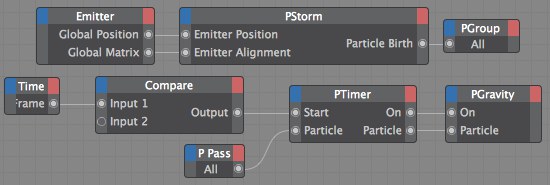 After a certain time (set by the Compare node), PTimer will be switched on. It will remain on for the Time set in the Attribute Manager and will therefore cause the particle stream to be affected by gravity during this time. So we could create something like a temporary force field.
After a certain time (set by the Compare node), PTimer will be switched on. It will remain on for the Time set in the Attribute Manager and will therefore cause the particle stream to be affected by gravity during this time. So we could create something like a temporary force field.Additional input ports:
You can connect a particle stream to this port. The time then runs differently for each particle. For example, using this node you can start fragmentation of particles based on external events and control the timing of the fragmentation.
Since the node’s parameters can be keyframe animated, by default the Cinema 4D time is used internally to ensure that the values are interpolated correctly. However, you can pass your own time value to this port. This should be of the data type Time, which is a Real number in the simplest case. If no value is passed, Cinema 4D’s time is used.
Pass a Boole value of True to this port to trigger the timer, i.e., to switch on the node.
Output ports:
Outputs a Boole value of True when the timer is active. The output is False otherwise.
This is how long the timer has been on for, i.e., for how long the clock has been ticking. For example, a value of 5 means that the timer has been on for five seconds.
Outputs how far the timer’s countdown has elapsed, as a percentage. For example, if the Time input port is set to 40 frames and 10 frames have elapsed, this port will output a value of 25%.
Outputs the particles affected by the timer. You can use this port in the same way as the Particle output port of a PPass node or PPassAB node.