Shadow Catcher
If other objects are in the scene in whose reflection the object with the Shadow Catcher shader can be seen, the texture defined here can be included to look like it lies on the object with the shader. The texture will not be displayed directly but only in the reflections (and will also be evaluated when GI is used). This prevents objects to which the shader is assigned from being rendered only as black reflections.
In simple cases, the background image can simply be used as a texture into which the rendered objects can later be inserted.
The Environment material channel should be used for precise reflections.
![]() Shadows
Shadows
Enable this option if shaded regions should be included in the Alpha channel. Fully shaded regions will by default be rendered white, regions with no shading black and partially shaded regions will be rendered with a corresponding gray value. If this option is disabled, the entire object will be rendered black.
Since a shadow is very rarely absolute (completely black), this setting can be used to add transparency to the shadow. If you take a look at the image above, you will see that the shadow was rendered with less than 100% strength to make it match that of the fence posts.
A lighter shadow (low Shadow Strength value) is recommended for most applications. In the real world there are almost no completely black shadows.
 Left with black, right with colored shadow.
Left with black, right with colored shadow.Use this setting to color the shadow. For daylight scenes, a dark blue color will work best. The color defined here will replace any shadow colors defined for the light sources themselves.
 Include Lighting option disabled at left, enabled at right.
Include Lighting option disabled at left, enabled at right.If this option is disabled, the shadows of all light sources will be treated with equal strength in the Alpha channel, i.e., multiple light sources will lead to correspondingly weaker shadows, as in the real world. Enabling this option is recommended if multiple lights are used to create shadows.
![]() Reflections
Reflections
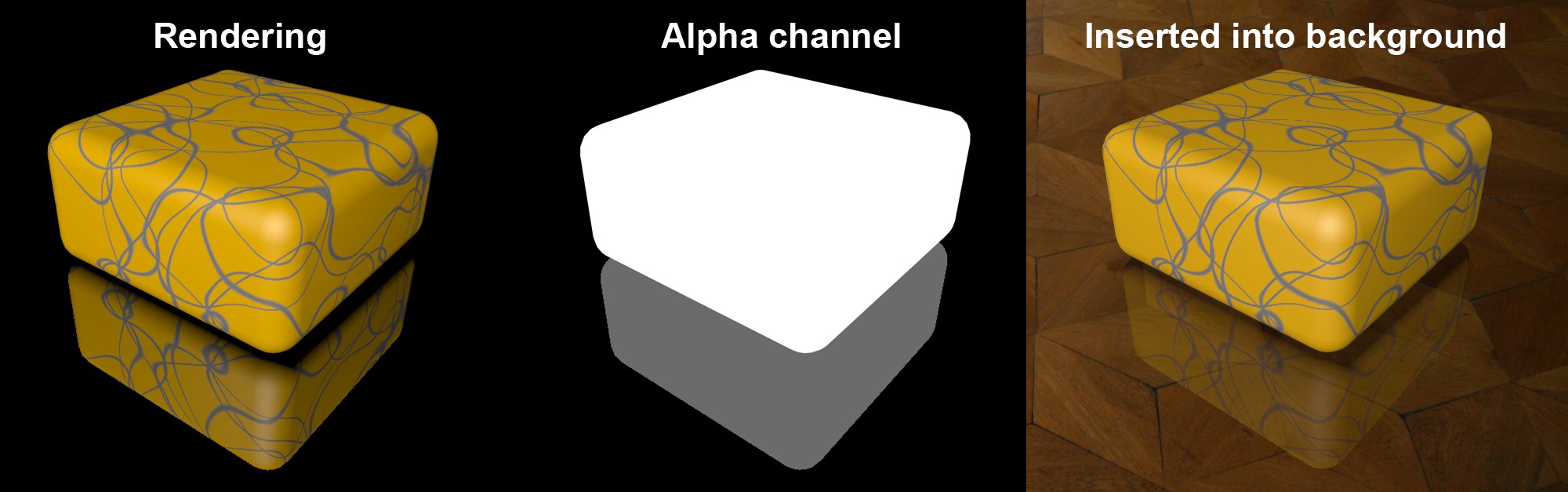 Reflections, including the object they reflect, can also be inserted into a background.
Reflections, including the object they reflect, can also be inserted into a background.Enable this option if reflections should be included in the Alpha channel (and also in the RGB image). Only simple, sharp reflections without additional bump effects are possible.
Use this setting to define the strength with which a 3D object should be reflected.
This texture can be used to create a mask for the reflection. A Fresnel shader, for example, can be loaded to create realistic-looking reflections that adapt to the current angle of view. The result will be included in the Alpha channel.